Rio5 L4-1.6L (2006)
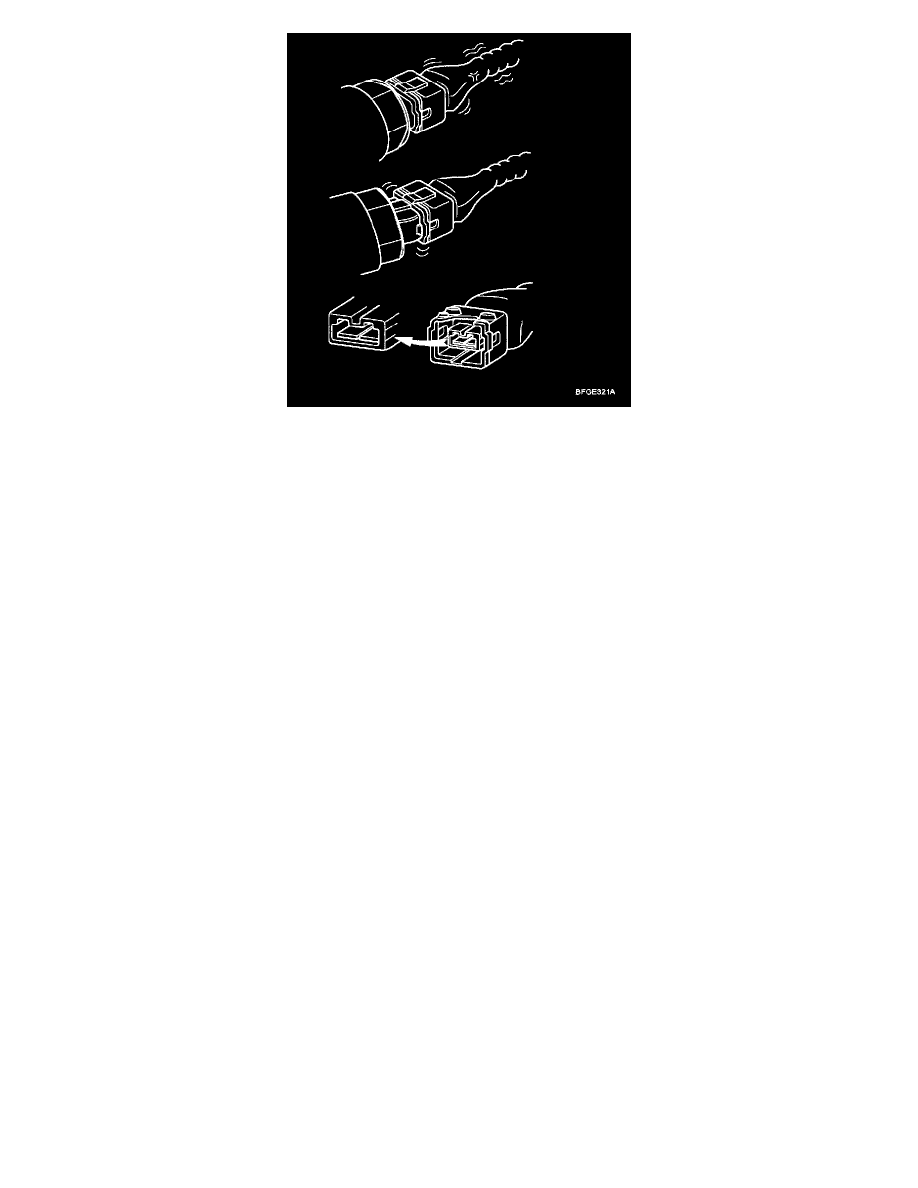
2. Inspect connector connection, and check terminal for poor connections, loose wires, bent, broken or corroded pins, and then verify that the
connectors are always securely fastened.
3. Slightly shake the connector and wiring harness vertically and horizontally.
4. Repair or replace the component that has a problem.
5. Verify that the problem has disappeared with the road test.
SIMULATING VIBRATION
a. Sensors and Actuators
: Slightly vibrate sensors, actuators or relays with finger.
WARNING: Strong vibration may break sensors, actuators or relays
b. Connectors and Harness
: Lightly shake the connector and wiring harness vertically and then horizontally.
SIMULATING HEAT
a. Heat components suspected of causing the malfunction with a hair dryer or other heat source.
WARNING:
-
DO NOT heat components to the point where they may be damaged.
-
DO NOT heat the ECM/PCM directly.
SIMULATING WATER SPRINKLING
a. Sprinkle water onto vehicle to simulate a rainy day or a high humidity condition.
WARNING: DO NOT sprinkle water directly into the engine compartment or electronic components.
SIMULATING ELECTRICAL LOAD
a. Turn on all electrical systems to simulate excessive electrical loads (Radios, fans, lights, etc.).
CONNECTOR INSPECTION PROCEDURE
1. Handling of Connector
