Sedona V6-3.8L (2009)
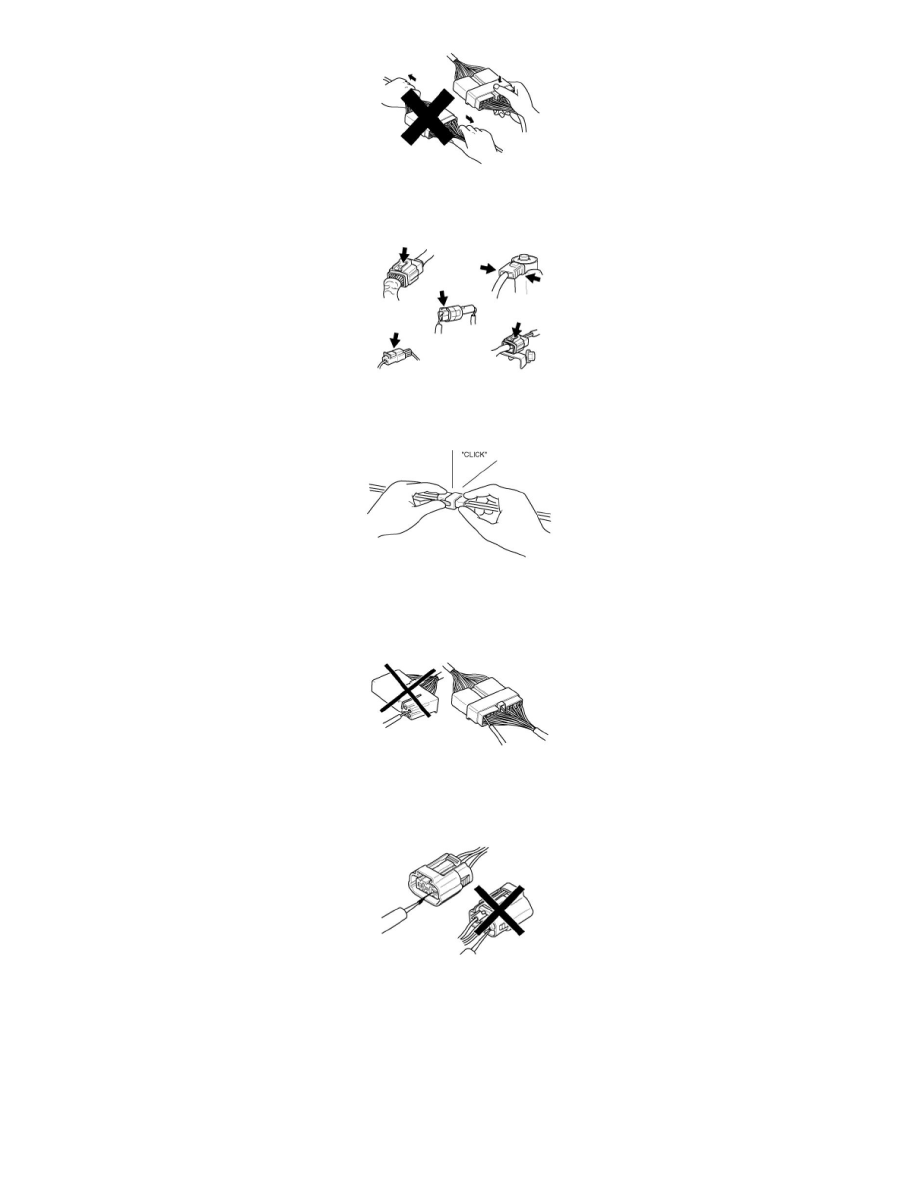
B. When removing the connector with a lock, press or pull locking lever.
C. Listen for a click when locking connectors. This sound indicates that they are securely locked.
D. When a tester is used to check for continuity, or to measure voltage, always insert tester probe from wire harness side.
E. Check waterproof connector terminals from the connector side. Waterproof connectors cannot be accessed from harness side.
NOTE:
-
Use a fine wire to prevent damage to the terminal.
-
Do not damage the terminal when inserting the tester lead.
2. Checking Point for Connector
A. While the connector is connected:
Hold the connector, check connecting condition and locking efficiency.
B. When the connector is disconnected:
Check missed terminal, crimped terminal or broken core wire by slightly pulling the wire harness.
