Sportage 4WD L4-2.4L (2011)
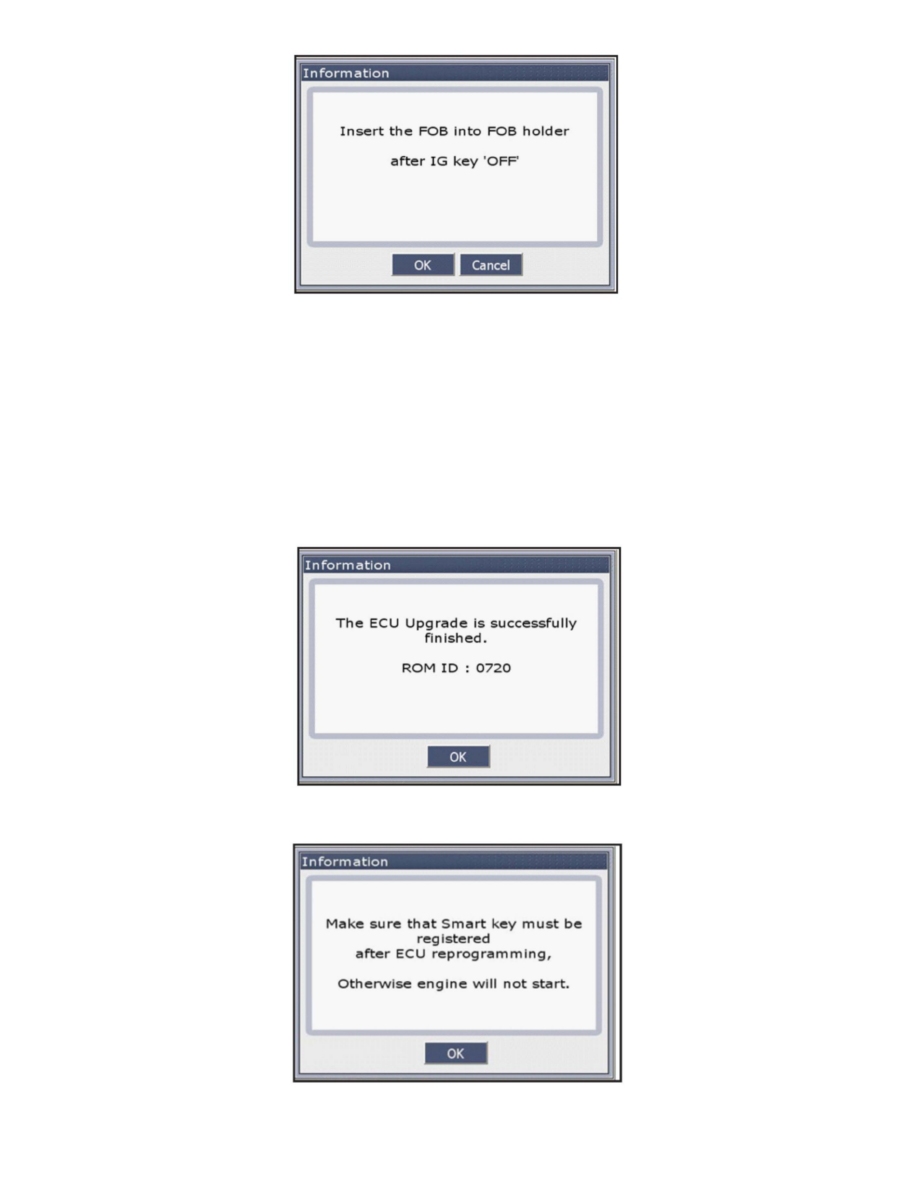
7. Click OK on the screen; then insert the FOB into FOB holder.
8. Read information; then click OK.
The GDS will read the vehicles ROM ID After the Current ROM ID is displayed select appropriate Upgrade Event, "137.11MY SL SMK S/W
UPDATE."
After clicking the Upgrade button, read Information; then click OK
Upgrade will begin and the progress of the upgrade will appear on the bar graph.
Upgrade will occur until 100% is reached on the bar graph.
9. Click OK on the final screen, which indicates upgrade is complete.
10. Smart key must be re-registered after ECU reprogramming otherwise engine will not start.
