Discovery II
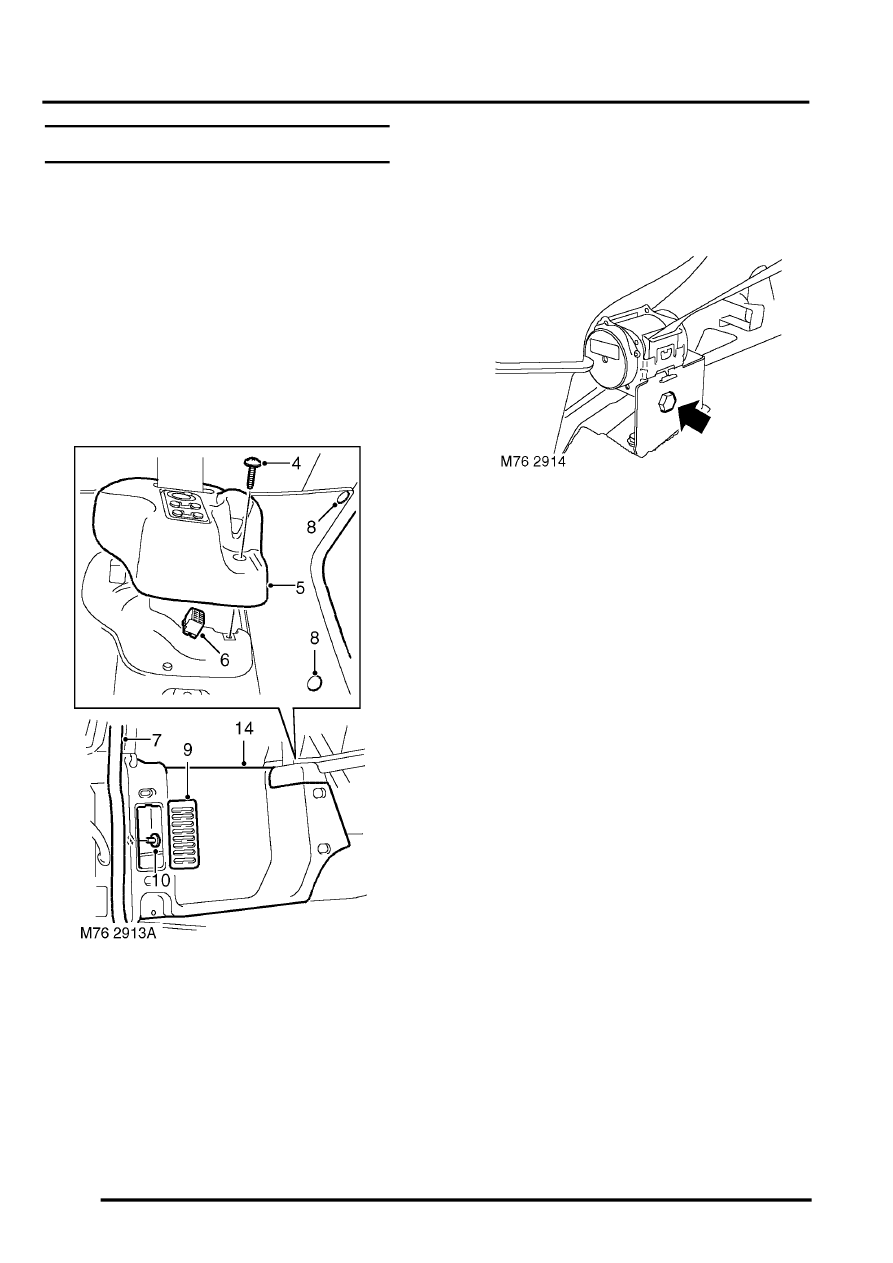
INTERIOR TRIM COMPONENTS
76-3-2
REPAIRS
Trim casing - side - loadspace
$% 76.13.12
Remove
1. Models with third row seats: Remove third
SEATS, REPAIRS, Seat - third row.
2. For LH trim casing: Remove accessory
socket.
3. Remove 'D' post trim casing.
REPAIRS, Trim casing - 'D' post.
4. Remove screw securing trim cap to trim casing.
5. Release trim cap from trim casing.
6. Models with ICE headphone control panels:
Disconnect multiplug from headphone control
panel and remove trim cap.
7. Partially remove rear door aperture seal.
8. Remove 2 trim clips securing trim casing to
body.
9. Remove access panel.
10. Remove trim clip securing trim casing to lower
'D' post.
11. Models without third row seats: Remove trim
clip from bottom rear corner of trim casing.
12. Release trim casing to gain access to rear seat
belt reel.
13. Remove bolt securing rear seat belt reel to
body.
14. Remove trim casing.
Refit
1. Position trim casing.
2. Fit rear seat belt reel to body and tighten bolt to
50 Nm (37 lbf.ft).
3. Models without third row seats: Fit trim clip
securing bottom rear corner of trim casing.
4. Fit trim clip securing trim casing to lower 'D'
post.
5. Fit access panel to trim casing.
6. Fit trim clips securing trim casing to body.
7. Fit rear door aperture seal.
8. Models with ICE headphone control panels:
Position trim cap and connect multiplug to
headphone control panel.
9. Fit trim cap to trim casing and secure with
screw.
10. Fit 'D' post trim casing.
REPAIRS, Trim casing - 'D' post.
11. Fit accessory socket.
12. Models with third row seats: Fit third row
