Discovery II
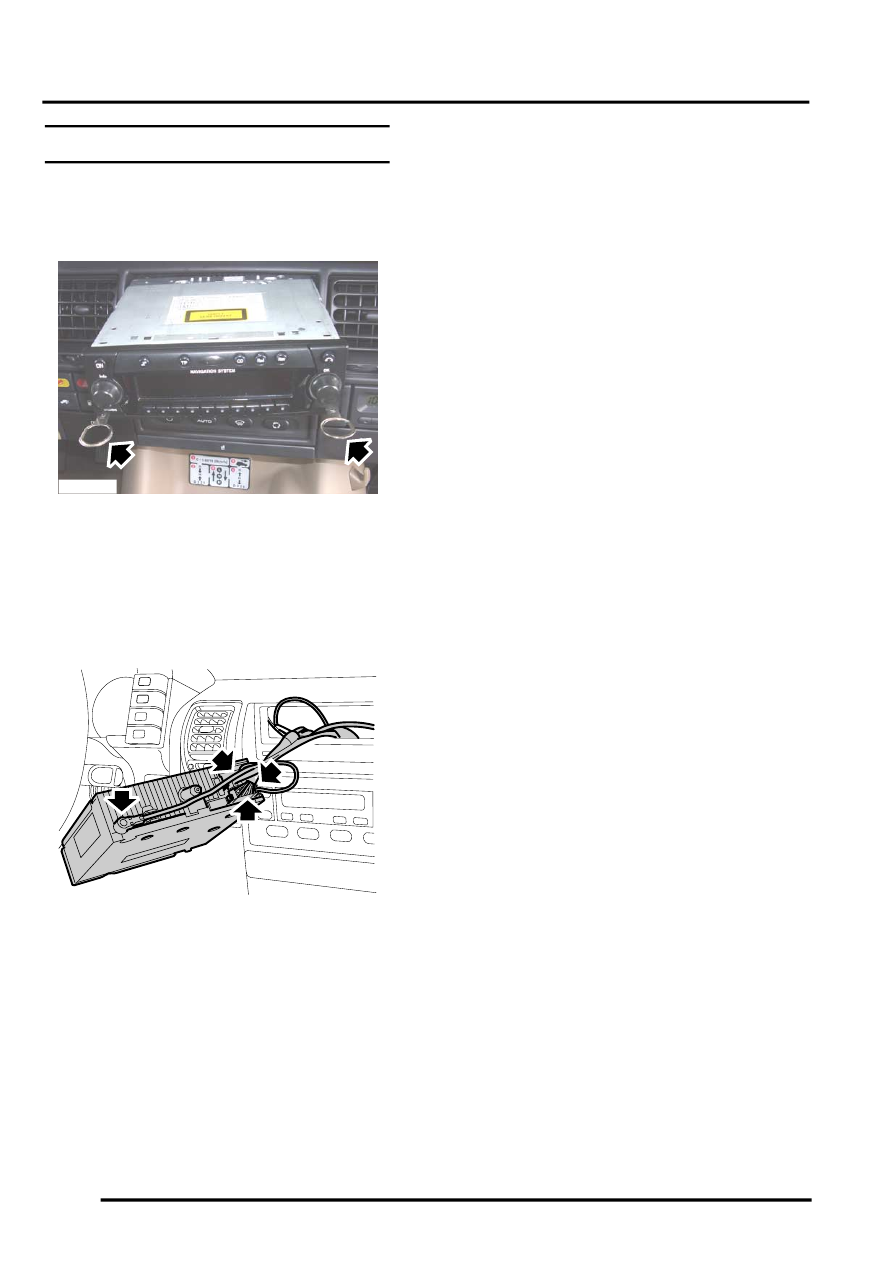
NAVIGATION SYSTEM
87-30
REPAIRS
Display unit
$% 86.53.20
Remove
1. Fit tool LRT-86-009 into slots ensuring correct
handed key is in correct slot.
The tools are stamped either 'TOP L' or 'TOP
R', ensure the stamping is facing upwards
when removing the unit.
2. Pull display unit from fascia.
3. Disconnect 3 multiplugs and 2 coax cables
from display unit and remove unit.
4. Push display unit retaining clips inwards and
remove keys.
Refit
1. Position display unit to fascia, connect
multiplugs and coax cables.
2. Push display unit into fascia until retaining clips
engage.
3. Enter security code and check system is
operational.
M86 5824
M86 5825
