L322 Range Rover System Description and Operation
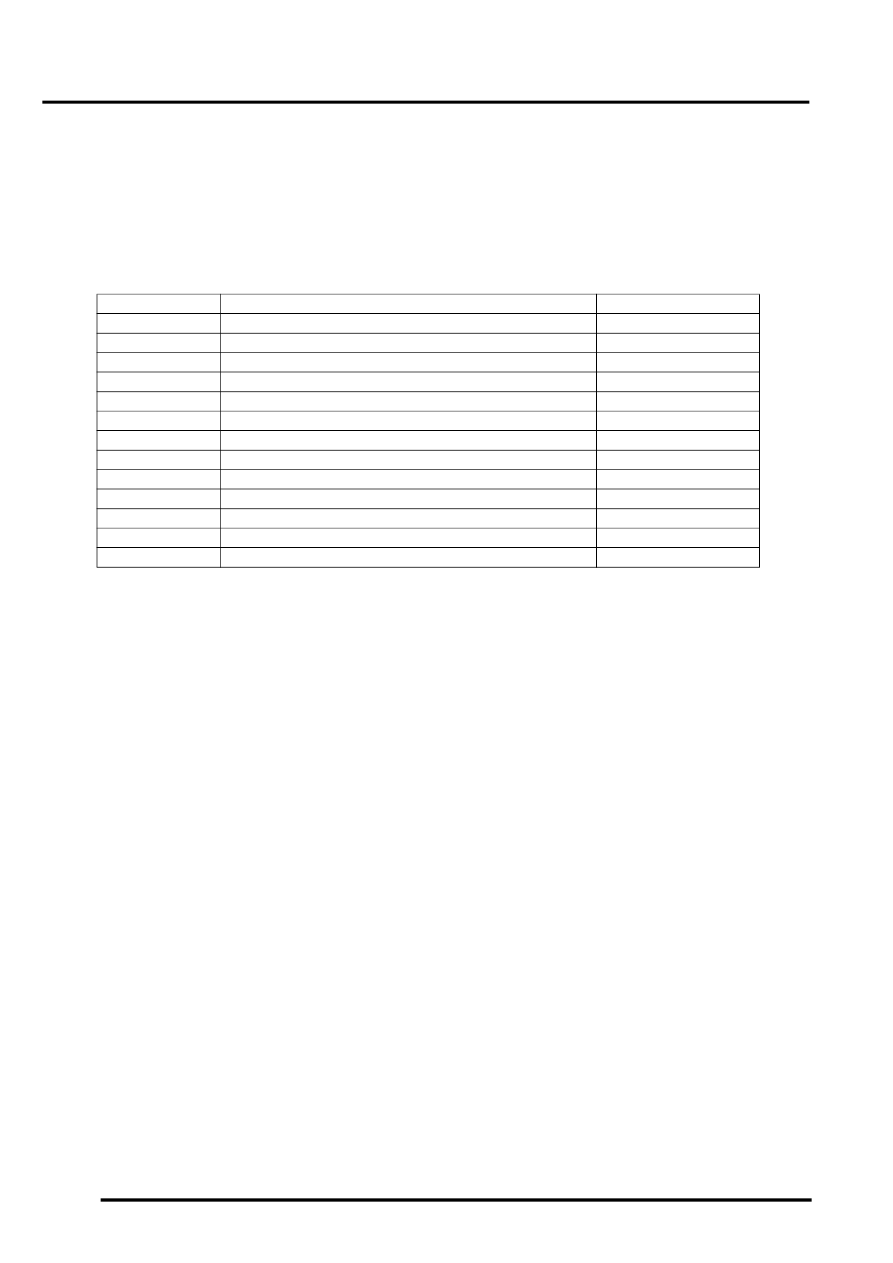
ENTERTAINMENT AND INFORMATION SYSTEMS
86-8-64 DESCRIPTION AND OPERATION
With the batteries fully recharged, the handset can remain on stand-by for approximately 48 hours and has an air time
of at approximately three hours. If the batteries are completely flat or if new batteries have been inserted, full charging
will take approximately six hours. To charge the batteries, place the handset in the eject box. The batteries are also
charged while the car is parked (ignition off).
The handset is connected with the base station in the car by radio link. This link can be switched off for workshop
purposes or where it is a market requirement. When using the handset, ensure that this switch always remains in
position "1" (to the right).
Eject Box Harness Connector C1252 Pin Details
Cordless Hand-Set Replacement
The following describes the manual process for replacing a handset. Before handset replacement is started it must
be remembered that only one handset can be registered to a vehicle and that prior to a new handset being registered
the old handset must be de-registered. The process of registering and de-registering can be carried out by TestBook/
T4.
The following steps should be carried out to manually de-register a handset from a vehicle.
1 Insert the SIM card into the holder and insert it in the reader
2 Turn “ON” the ignition
3 Turn “ON” the handset
4 Select “MENU” on the handset
5 Select “MENU” item 8
6 Scroll down to “SERVICE SETTING” and press “OK”
7 Select “LOG OFF” and press “OK”
8 “OWN MOBILE UNIT” displayed select “OK”
9 “LOG OFF MOBILE” is displayed press “OK”
The process is now complete. The handset should display “PLEASE LOG ON”.
Pin No.
Description
Input/Output
1
Permanent power supply from battery
Input
2
Ground
–
3
Interior illumination
Input
4
Telephone off signal
Output
5
SIM card supply
Input
6
SIM card data
Input
7 to 9
Not used
–
10
SIM card reset signal
Input
11
Handset charging control signal
Input
12
SIM card inserted signal
Output
13
Not used
–
14
SIM card data
Output
15 to 18
Not used
–
