LR3/Disco 3
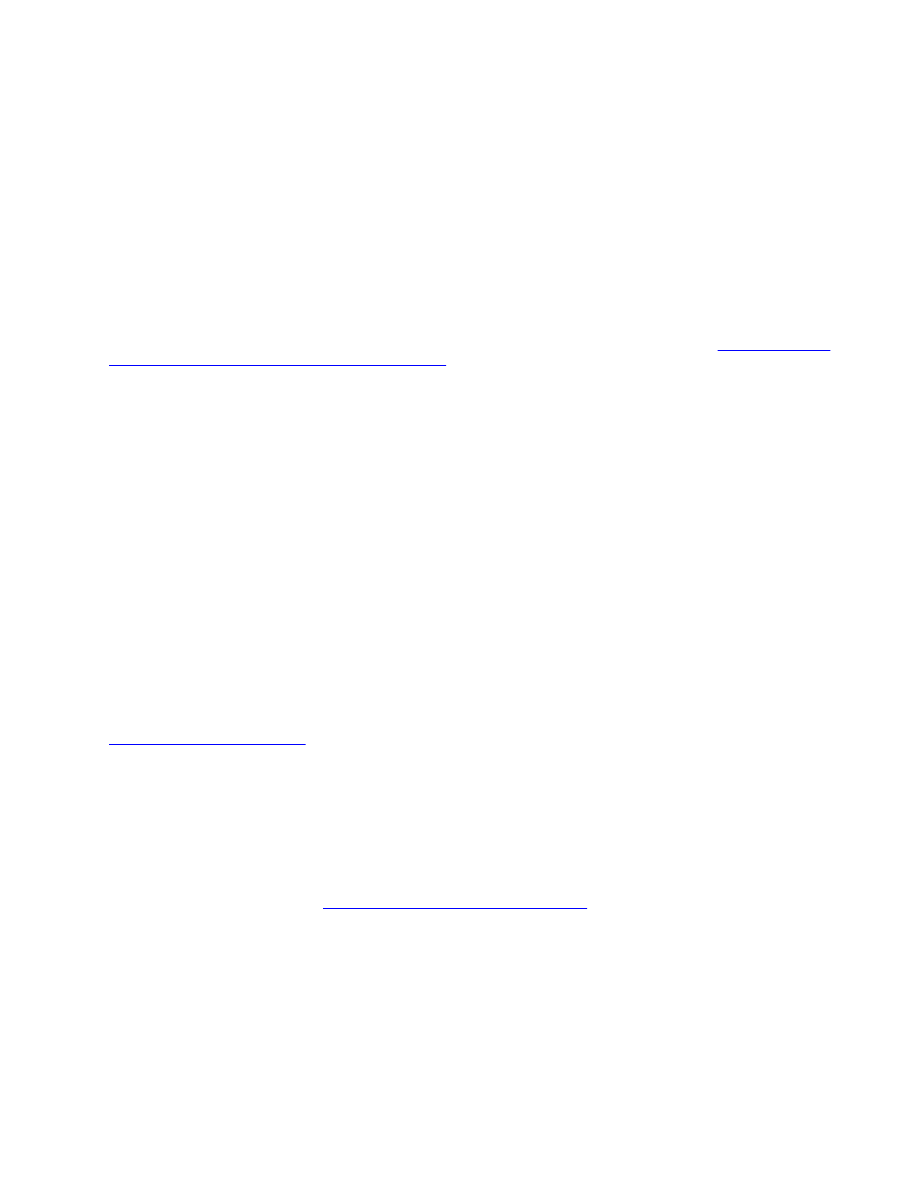
Lights on Warning Chime
When the ignition switch is in the off (0) or auxiliary (I) position and the lighting control switch is in the side lamp or
headlamp position, a warning chime will sound if the driver's door is opened. This indicates to the driver that the exterior
lights have been left on.
The chime is generated from the instrument cluster sounder on receipt of a lights on signal, a door open signal and an
ignition switch off signal from the CJB on the CAN bus.
Crash Signal Activation
When a crash signal is transmitted from the restraints control module, the CJB activates the hazard flashers and the turn
signal indicators in the instrument cluster.
The hazard flashers will continue to operate until the ignition switch is moved to the auxiliary position I or the position O or
the restraints control module no longer transmits the crash signal. For additional information, refer to
Air Bag and Safety
Belt Pretensioner Supplemental Restraint System (SRS)
(501-20B )
Headlamp Timer
The CJB controls a headlamp timer function which allows the headlamps to remain on for a period of time after leaving
the vehicle. This is a driver convenience feature which illuminates the driveway after leaving the vehicle.
To select this feature, the lighting control switch must be in the headlamp or side lamp position when the ignition switch is
moved from the ignition position to off. The lighting control switch must be moved to the off position or AUTO position (if
fitted) to activate the timer. The timer function will then be initiated and low headlamps will be illuminated for the selected
timer period.
The timer period is selectable by the driver and can range from off to 60 seconds in 10 second increments. The default
timer period is set at 20 seconds.
The default setting can be changed by a Land Rover or authorised dealer or by the driver using the vehicle's customer
personalisation options.
With the vehicle stationary and the ignition switch in any position, pressing the trip computer button on the end of the left
hand steering column multifunction switch gives access to the options. The options can be scrolled through using the
audio search buttons on the steering wheel. The options are displayed in the message centre. When the headlamp timer
option is reached, the settings can be changed using the audio search buttons on the steering wheel. When the selection
has been made confirmation is performed by pressing the trip computer button. For additional information, refer to
Information and Message Center
(413-08 )
NOTE :
The headlamp timer can also be operated using the ignition key personal button, if this feature has been set by the driver.
For additional information, refer to
Handles, Locks, Latches and Entry Systems
(501-14 )
LIGHTING CONTROL SWITCH
The lighting control switch is located in the driver's side of the instrument panel, below the outer fresh air vent. The switch
contains a rotary switch for selecting the vehicle exterior lighting functions, a rheostat for manual headlamp levelling (if
fitted) and an instrument illumination dimmer rheostat.
Three variants of the switch are available to cover the different vehicle specifications and market variations.
NOTE :
The headlamp timer feature will be cancelled under the following conditions:
The ignition switch is moved from auxiliary (I) to ignition (II)
The lighting control switch is moved from off to side lamps.
