LR3/Disco 3
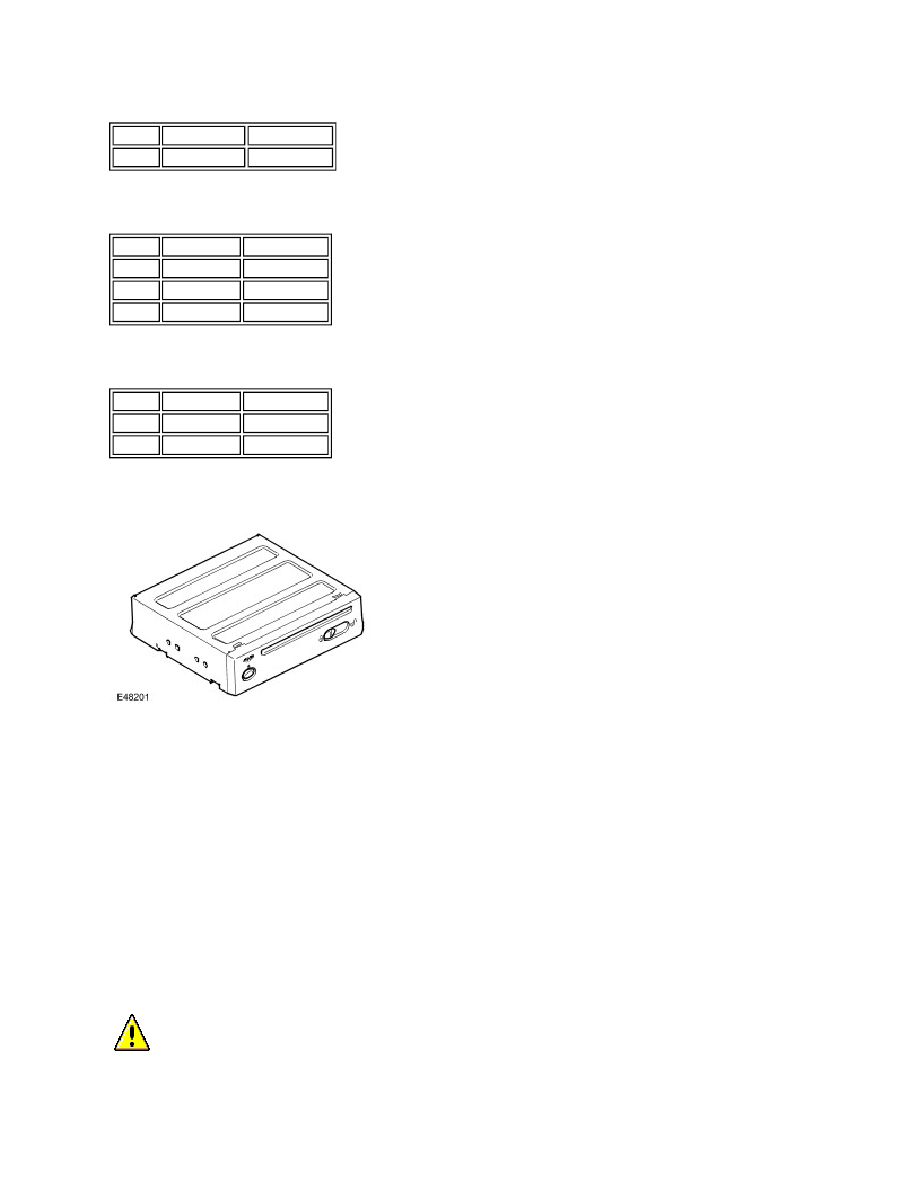
Connector No C2820 Pin Out Table
Connector No C2823 Pin Out Table
Connector No C2825 Pin Out Table
Navigation Computer
The navigation computer is located under the left hand front seat. The computer is the main component in the navigation
system and receives inputs from the ABS Unit and the GPS antenna. The navigation computer contains a solid state
piezo gyro which measures the motion of the vehicle around its vertical axis. The gyro operates on the principle known as
the Coriolis force. The Coriolis force is the force that appears to accelerate a body moving away from its rotational axis
against the direction of rotation of the axis. Using the inputs from the ABS unit, the GPS antenna and the gyro sensor, the
computer calculates the vehicle's current position, direction and speed.
The navigation computer also houses the DVD-ROM drive. The drive is used to read map data from region specific DVD's
(1 DVD for each of the following regions: EU, US, Japan and Australia). A button, located adjacent to the DVD slot, is
provided to eject the DVD from the unit. If ignition is on, or the Entertainment System is in 1-hour mode, one press of the
button will eject the DVD.
The GPS receiver receives information from between 1 and 8 satellites at any one time. This information is received from
the GPS antenna. The built in GPS receiver is used for calculating the position (i.e. Latitude, longitude and height),
direction and speed.
The navigation computer uses non-volatile memory to store settings and configuration information when it is powered
down. This process takes place just before the computer turns off.
For the Japanese market the navigation computer is a different component. Although it looks identical the software is
Pin No Description Input/Output
1
Video screen
-
Pin No Description Input/Output
1
GVIF +
Input
2
GVIF -
-
3
GVIF Shield
-
Pin No Description Input/Output
1
MOST in
Input
2
MOST out
Output
CAUTION : If the unit is disconnected before the Entertainment System has powered down, the
computer could fail to complete its data storage. This means that personal settings could be lost.
