Range Rover P38
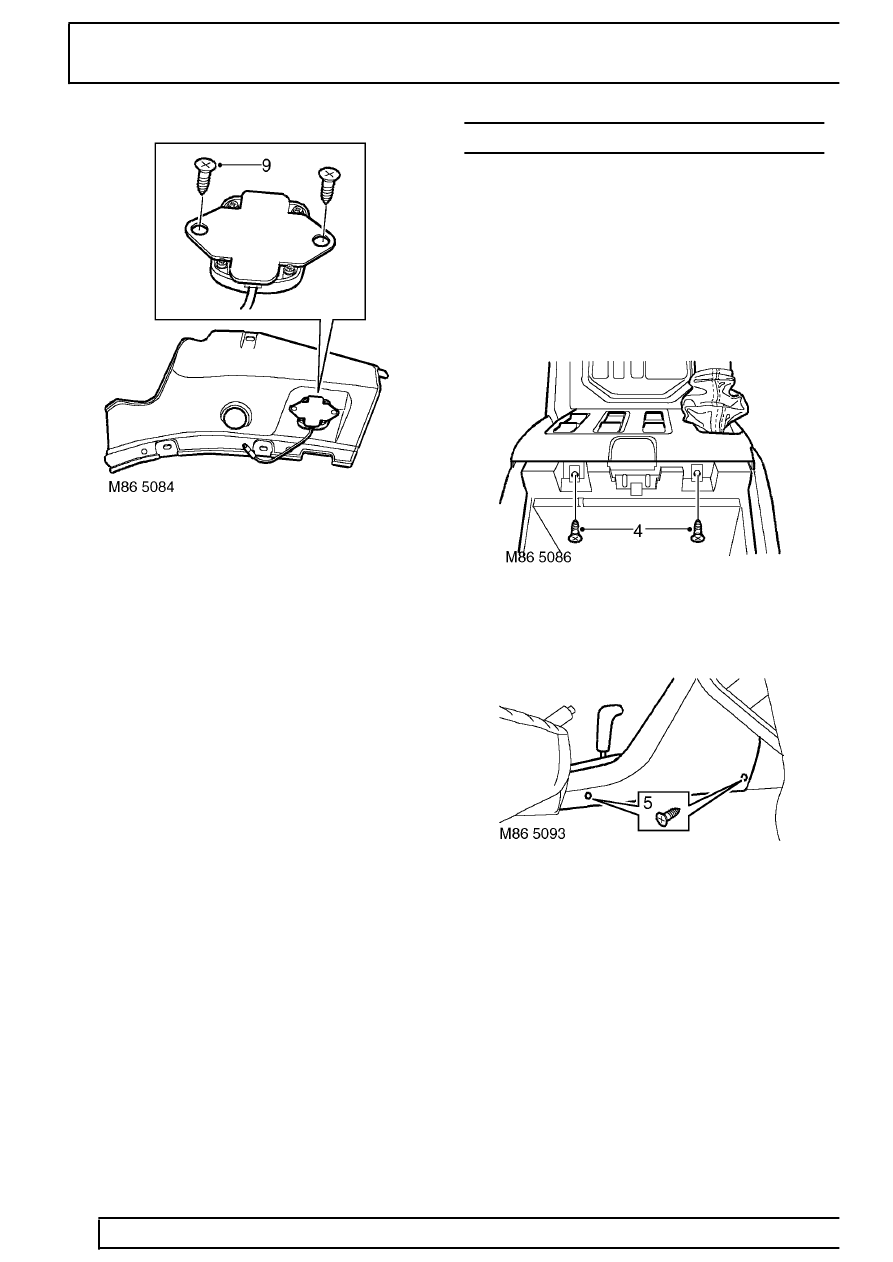
87
NAVIGATION SYSTEM
NEW RANGE ROVER
4
REPAIR
8. Remove plenum cover from vehicle.
9. Remove 2 screws securing GPS aerial to
plenum cover and separate.
Refit
10. Fit GPS aerial to plenum cover and secure with
screws.
11. Connect GPS aerial lead and cover with
waterproof sleeve.
12. Fit plenum cover to vehicle and tighten screws.
13. Raise lower edge of RH ’A’ post finisher, align
lower windscreen finisher and fit clips.
14. Fit wiper arm assembly.
See WIPERS AND
WASHERS, Repair.
15. Remove tape from RH wing.
16. Connect battery earth lead.
DISPLAY UNIT - NAVIGATION SYSTEM
Service repair no - 86.53.20
Remove
1. Remove radio.
See ELECTRICAL, Repair.
2. Remove instrument binnacle.
See
INSTRUMENTS, Repair.
3. Move both front seats to the fully rearward
position.
4. Remove 2 screws securing electric window
switch pack to centre console and position
switch pack aside.
5. Remove 2 screws securing each side panel to
centre console. Release sprag clips from fascia
switch pack by firmly pulling rearwards. Remove
side panels.
