3 L4-2.3L (2004)
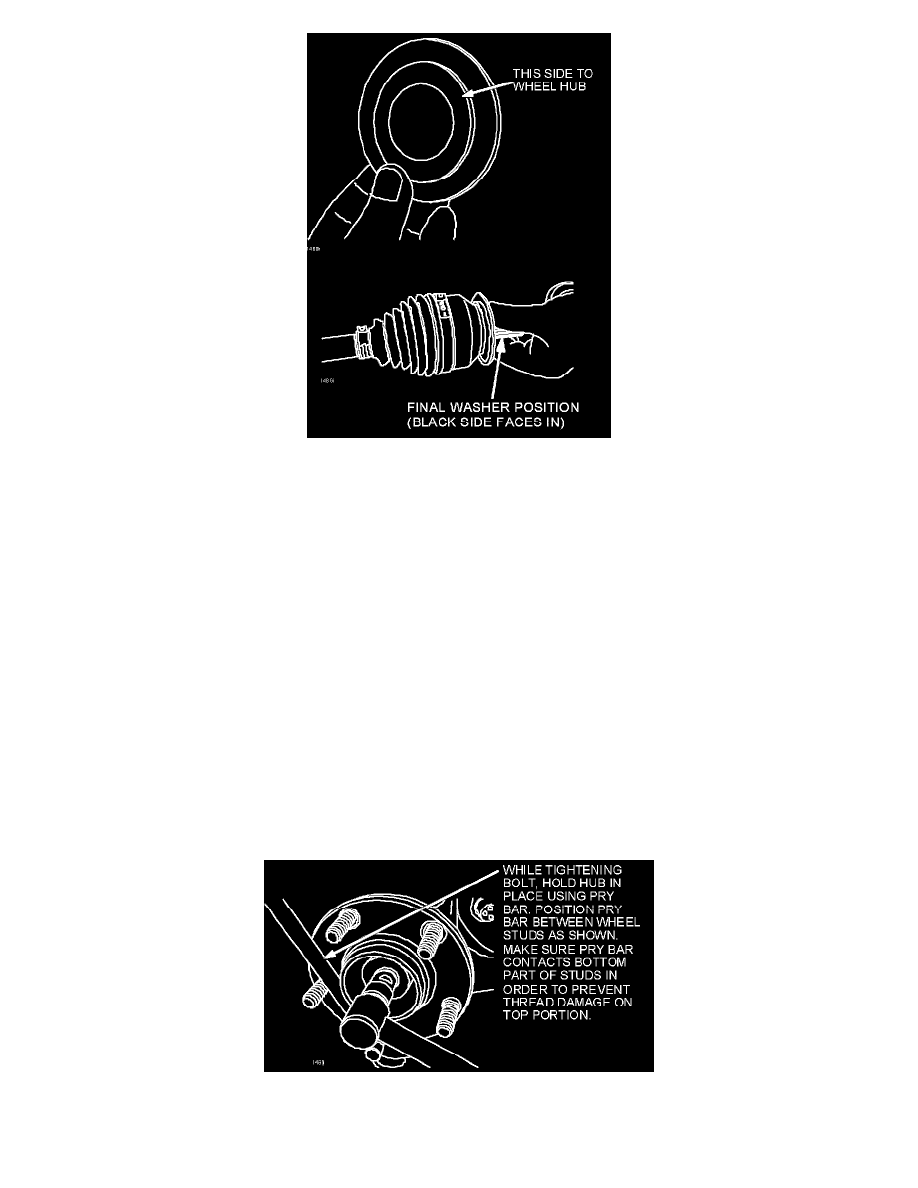
18.
Reinstall drive shaft to steering knuckle. Make sure washer stays in place between drive shaft and wheel hub. Do not install lock bolt yet.
19.
Reinstall lower control arm to steering knuckle. Tighten to 31.8-) 43.3 ft-lbf.
20.
Reinstall ball joint to tie-rod end. Tighten to 27.3-) 37.1 ft-lbf
21.
Reinstall locking pin.
22.
Reinstall wheel speed sensor bracket and stabilizer. Tighten to 29.8-) 40.3 ft-lbf
23.
Reinstall wheel speed sensor connector.
24.
Install NEW lock bolt (9YA0 21 083D) and tighten until snug but do not torque.
25.
Check special washer fit to ensure concentricity to drive shaft. This can be done by slowly rotating the drive shaft and checking washer movement
for one (1) complete turn.
^
If washer is properly installed, the movement will be even.
^
If not properly installed, the washer will wobble noticeably. If washer does wobble, loosen lock bolt, reposition washer, repeat steps 24-) 25.
26.
Once washer is confirmed to be installed correctly, torque lock bolt to 23.3-) 28.3 ft-lbf. Mark or scribe bolt, then tighten it further until marking
has moved 85 to 95 degrees.
27.
Reinstall brake rotor and caliper. Tighten caliper bolts to 75.3-) 87.0 ft-lbf.
28.
Reinstall wheel. Tighten lug nuts to 65.1-) 86.7 ft-lbf.
