3 L4-2.5L (2010)
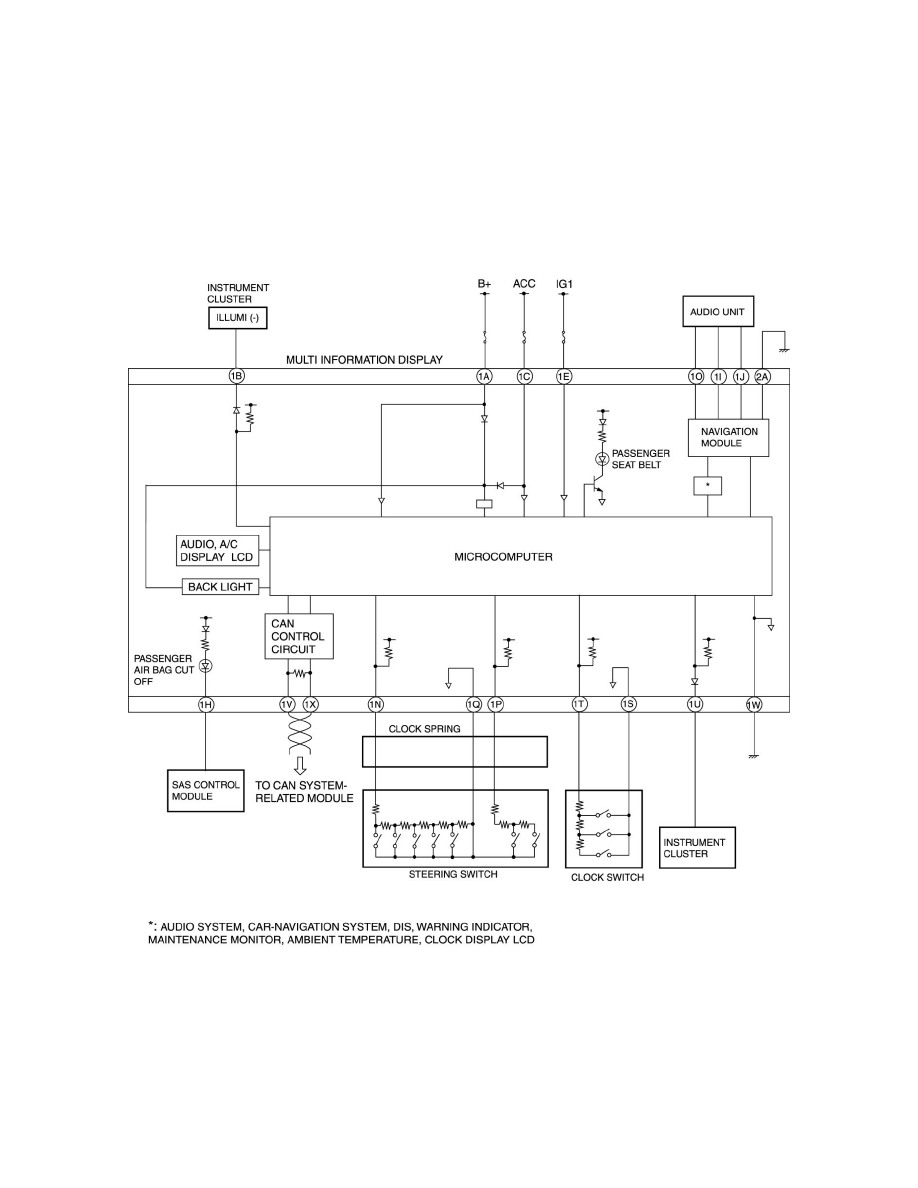
2
Select "MID".
3
Select "Self Test".
3. Verify the DTC according to the directions on the screen.
-
If any DTCs are displayed, perform troubleshooting according to the corresponding DTC inspection.
4. After completion of repairs, clear all DTCs stored in the multi information display. See: Reading and Clearing Diagnostic Trouble Codes/Clearing
DTC - Multi Information Display
Multi Information Display Wiring Diagram - Multi Information Display
MULTI INFORMATION DISPLAY WIRING DIAGRAM [MULTI INFORMATION DISPLAY]
No.1 System Does Not Activate - Multi Information Display
No.1 SYSTEM DOES NOT ACTIVATE [MULTI INFORMATION DISPLAY]
