B2300 L4-2.3L (2008)
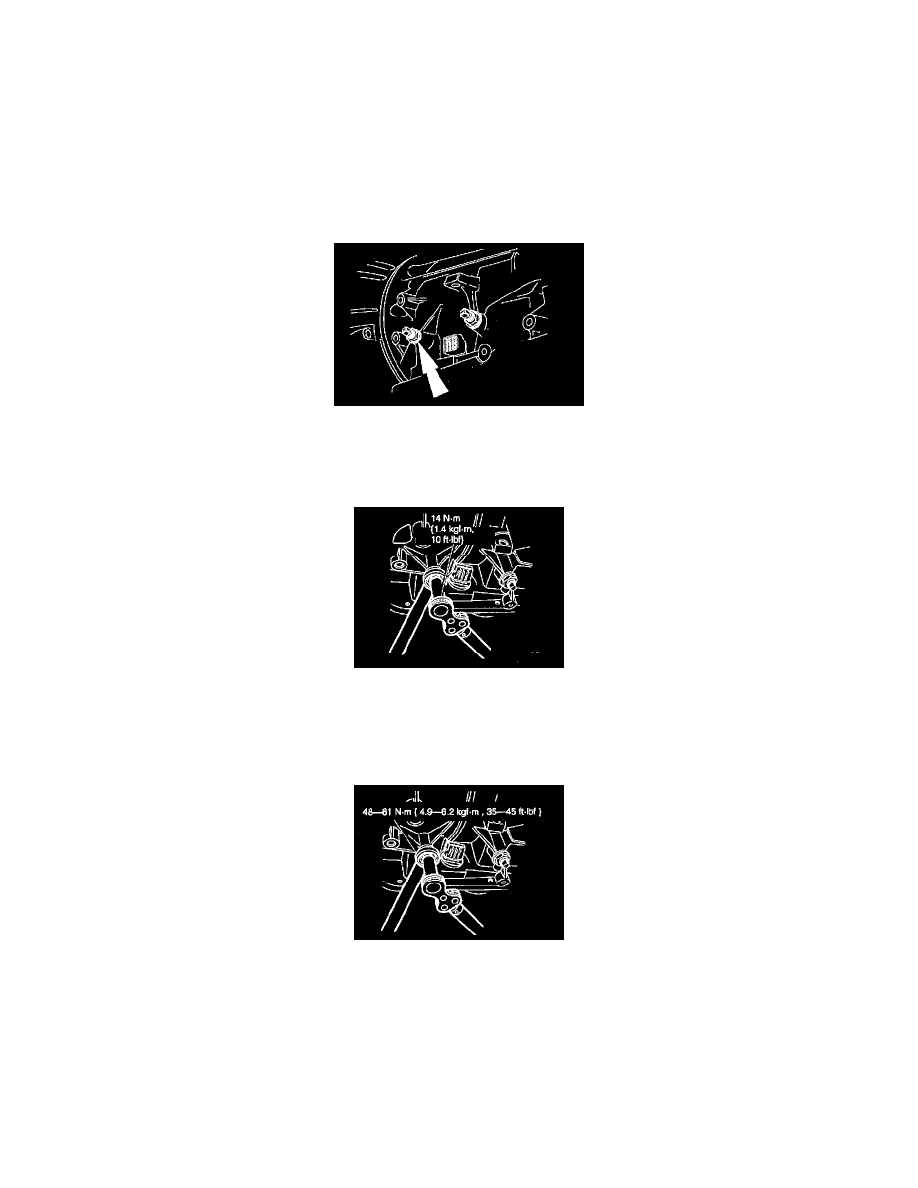
Band Apply Servo: Adjustments
BAND ADJUSTMENTS
Overdrive / Front Band
1. With the vehicle in neutral, position it on a hoist.
Caution:
^
Do not allow overdrive/front band adjustment screw to back out. Band strut could fall out of position.
Throw the locknut away. The locknut is not reusable for assembly.
2. Remove and discard the overdrive/front band lock-nut.
Note:
^
The wrench will click at the specified torque.
3. Tighten overdrive/front band adjustment screw and back off overdrive/front band adjustment screw exactly 2 turns and hold that position.
Caution:
^
Install, but do not tighten, a new locknut on the band adjustment screw. Apply petroleum jelly to the locknut seal.
The front servo must be installed prior to band adjustment.
4. While holding the overdrive/front band adjustment screw stationary, tighten the overdrive/front band locknut using a 19 mm wrench.
5. Install the digital transmission range (TR) sensor.
6. Install the shift cable.
(1) Install the shift cable.
(2) Install the shift cable to the manual control lever.
