CX-7 L4-2.3L Turbo (2007)
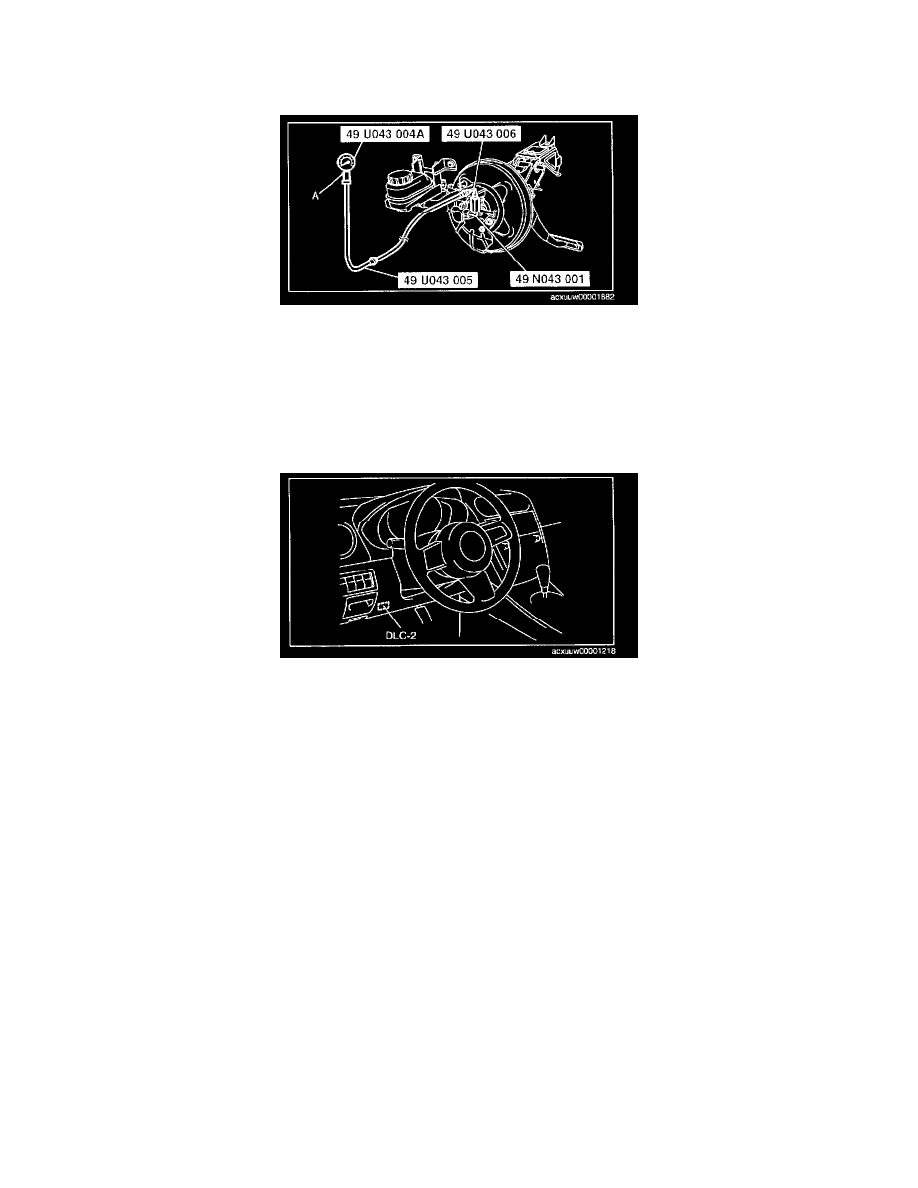
Brake Fluid Level Sensor/Switch: Testing and Inspection
Brake Fluid Pressure Sensor Inspection
BRAKE FLUID PRESSURE SENSOR INSPECTION
1. Turn the ignition switch off.
2. Install the SSTs to the master cylinder.
Note:
^
Install the SST (49 N043 001) to the master cylinder using a commercially available flare nut wrench.
-
Flare nut across flat: 12 mm (0.47 in)
3. Bleed the air from the SSTs and the brake line. (Bleed air from the SSTs) through air bleeding valve A.
4. Connect the M-MDS to the DLC-2.
5. After the vehicle is identified, select the following items from the initialization screen of the M-MDS.
^
When using the IDS (notebook PC)
1. Select the "Toolbox" tab.
2. Select "DataLogger".
3. Select "Module".
4. Select "ABS".
^
When using the PDS (pocket PC)
1. Select "Module Tests".
2. Select "ABS".
3. Select "DataLogger".
6. Select the "MCYLIP" PID.
7. Start the engine.
8. Depress the brake pedal, and confirm that the fluid pressure value of the SST (Gauge) and the value shown on the M-MDS are equal
^
If the fluid pressures are different, replace the DSC HU/CM.
