CX-7 AWD L4-2.3L Turbo (2008)
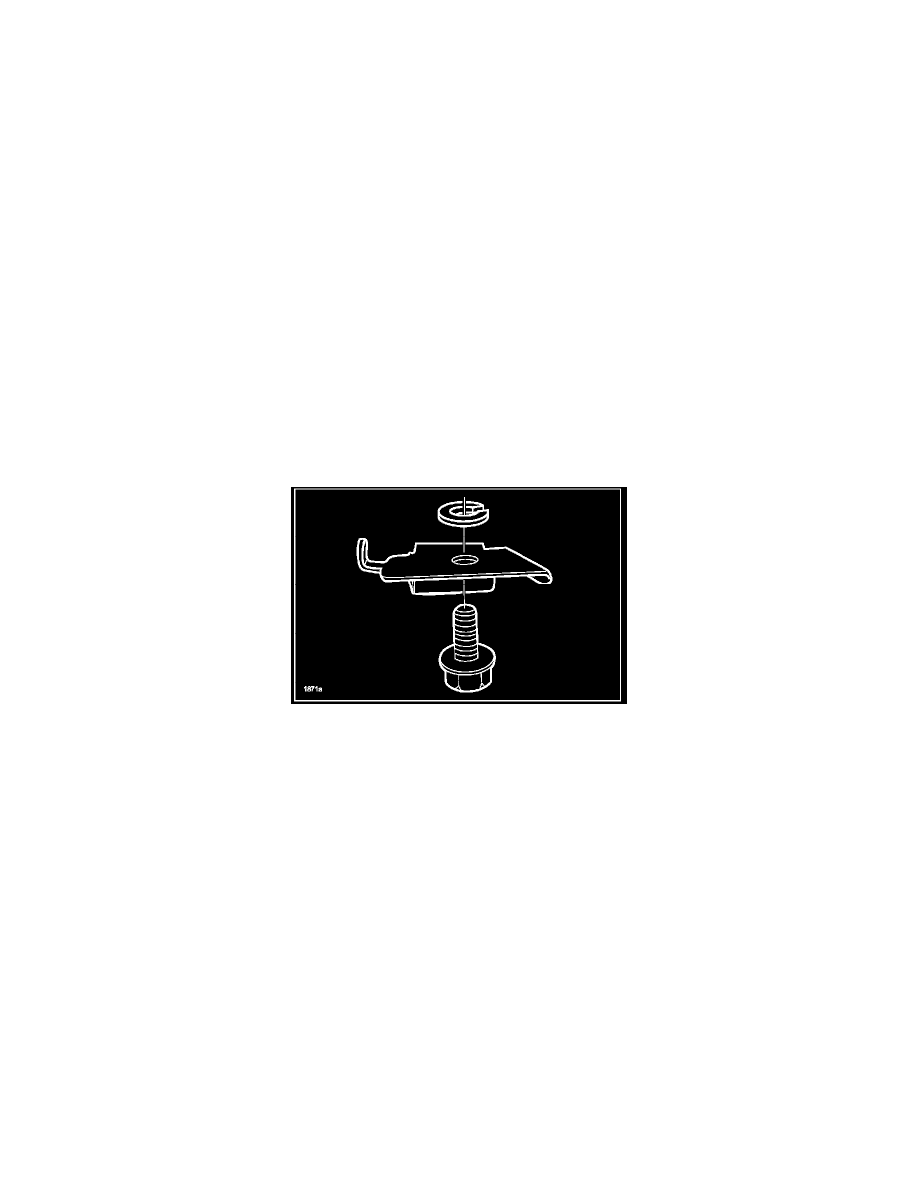
DVD Player: Technical Service Bulletins
Entertainment System - Accessory DVD Installation
Bulletin No: 09-037/07
Last Issued: 11/15/2007
Subject:
ACCESSORY DVD INSTALLATION CAUTION
APPLICABLE MODEL(S)/VINs:
2007-2008 CX-7 vehicles without moonroof
DESCRIPTION
During some accessory DVD installations on non-moonroof vehicles, the DVD bracket may interfere with the factory headliner bracket. If interference is
found during the installation, perform the following repair procedure.
NOTE:
Use care to prevent wrinkling of the headliner when performing this procedure.
REPAIR PROCEDURE
1.
Carefully remove headliner support bracket.
2.
Install one (1) 1/4" lock washer to compensate for overlap and prevent bracket interference.
NOTE:
^
This is a standard size 1/4" lock washer, available at any hardware store or home center.
^
Inside diameter = 1/4", approx. max. outer diameter = 1/2" thickness = .062" or 1.6 mm.
3.
Carefully reinstall headliner bracket.
NOTE:
Ensure lock washer is not in contact with DVD bracket preventing lock washer from resting flush against roof bow.
4.
Tighten headliner bracket.
