Protege LX L4-1489cc 1.5L DOHC MFI (1998)
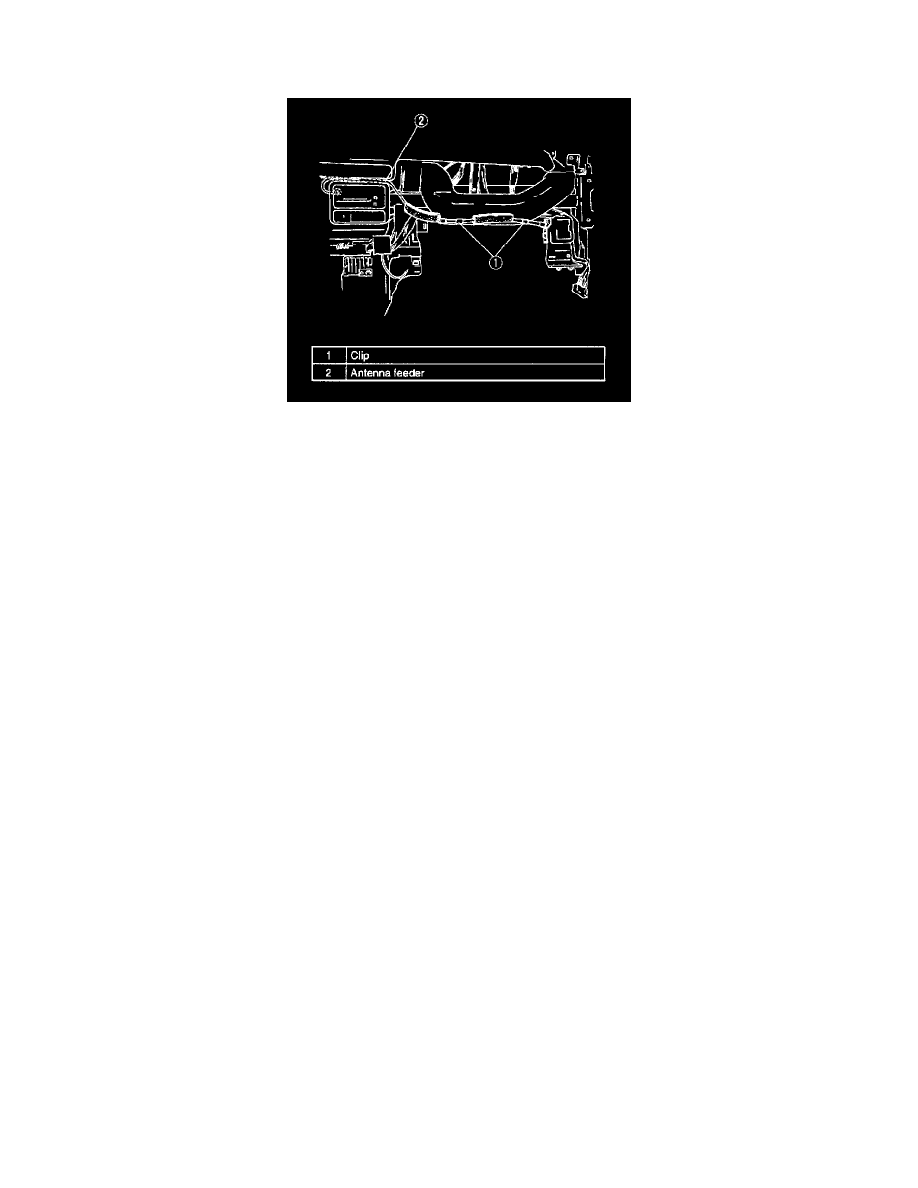
Antenna: Service and Repair
Antenna Feeder
1. Disconnect the negative battery cable.
2. Remove the audio unit.
3. Remove the driver's side front scuff plate.
4. Remove the driver's side front side trim.
5. Remove in the order indicated in the table.
6. Install in the reverse order of removal.
7. Install the driver's side front side trim.
8. Install the driver's side front scuff plate.
9. Install the audio unit.
10. Connect the negative battery cable.
