Tribute DX 4WD V6-3.0L DOHC (2002)
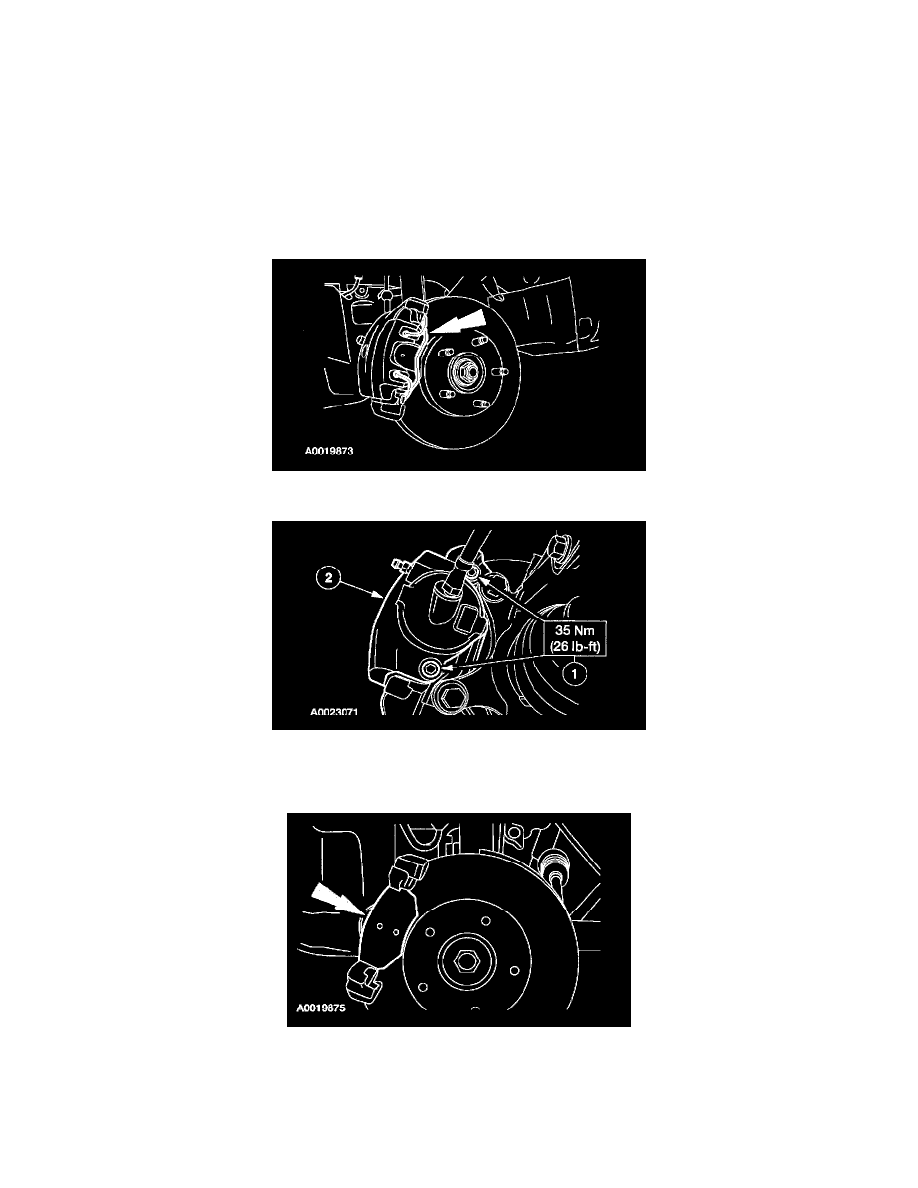
Brake Pad: Service and Repair
Removal
Warning:
^
Asbestos fiber dust may be present on brake and clutch assemblies and is hazardous to health if inhaled.
Brake and clutch assemblies should be cleaned using a vacuum cleaner recommended for use with asbestos fibers such as a
brake/clutch/service vacuum. The bag must be labeled per OSHA instructions, sealed, and the trash hauler notified as to the bag's
contents.
If a vacuum suitable for asbestos is not available, cleaning should be done wet. If dust generation is still possible, technicians should wear
government-approved toxic dust purifying respirators. Failure to follow these instructions may result in personal injury.
1. Remove the wheel and tire assembly.
2. Remove the brake caliper clip.
3. Position the caliper aside.
1. Remove brake caliper bolt caps and the bolts.
2. Position the caliper aside and support.
4. Remove the brake pads.
1. Remove the outer brake pad from the anchor.
2. Remove the inner brake pad from the caliper piston.
5. To install, reverse the removal procedure.
