3000GT V6-2972cc 3.0L DOHC (1993)
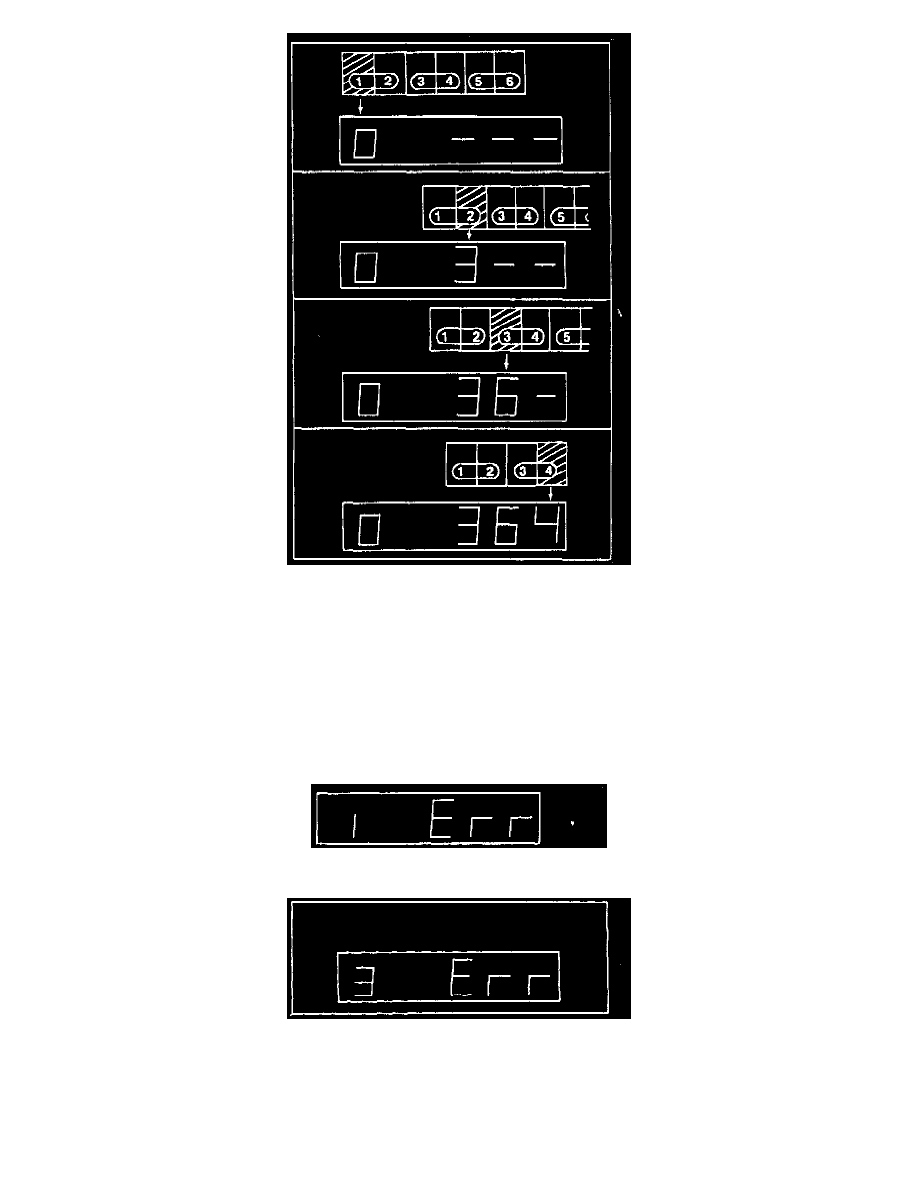
4.
Press the station preset key # 1. Each time the preset key is pressed it will advance the code digit displayed by 1. Press the key until the correct
digit is displayed.
Note:
Audio unit preset keys 1 through 4 correspond with the digit place in the code number. For example; Pressing the preset key 1 changes the first
digit. Pressing the preset key number 2 changes the second digit . . . and so on.
5.
Press station preset keys 2 through 4 for the various digits.
6.
Press the "PROG" button to enter the code into the unit. The audio unit should make a brief tone and come on. If it does not, proceed to the next
step.
7.
If the code entered was incorrect or incorrectly entered the display will show "1 Err", 1st error, and a tone will sound for 2 seconds.
Note:
The unit allows three attempts to enter the code correctly. If the third attempt is unsuccessful, the tone sounds for 5 seconds and the display
reads "3 Err", then reads "oFF".
If the serial number on the code card does not match the audio unit's serial number, the code will be incorrect. If necessary, partially remove the
audio unit to check the serial number.
