3000GT V6-3.0L SOHC (1998)
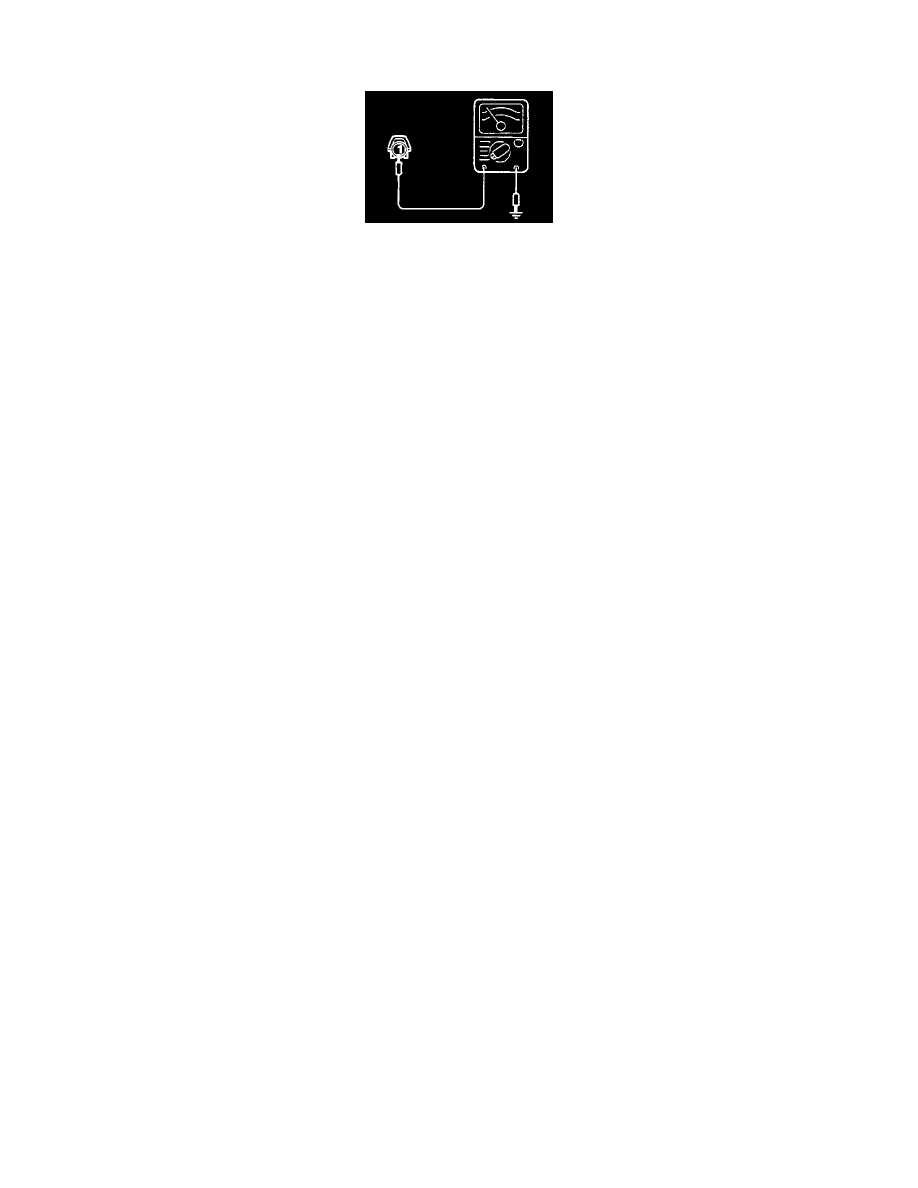
Band Apply Servo Switch: Testing and Inspection
KICKDOWN SERVO SWITCH CHECK
1. Disconnect the kickdown servo switch connector.
2. Remove the kickdown servo switch.
3. Check that there is continuity between kickdown servo switch side connector terminal 1 and the metal part inside the kickdown servo switch.
4. If there is no continuity, replace the kickdown servo switch.
5. If continuity exists, push in on servo switch. Check that no continuity exists between terminal 1 and the metal part inside the servo switch.
6. If continuity exists, replace the kickdown servo switch.
