Eclipse FWD L4-1997cc 2.0L DOHC MFI (1997)
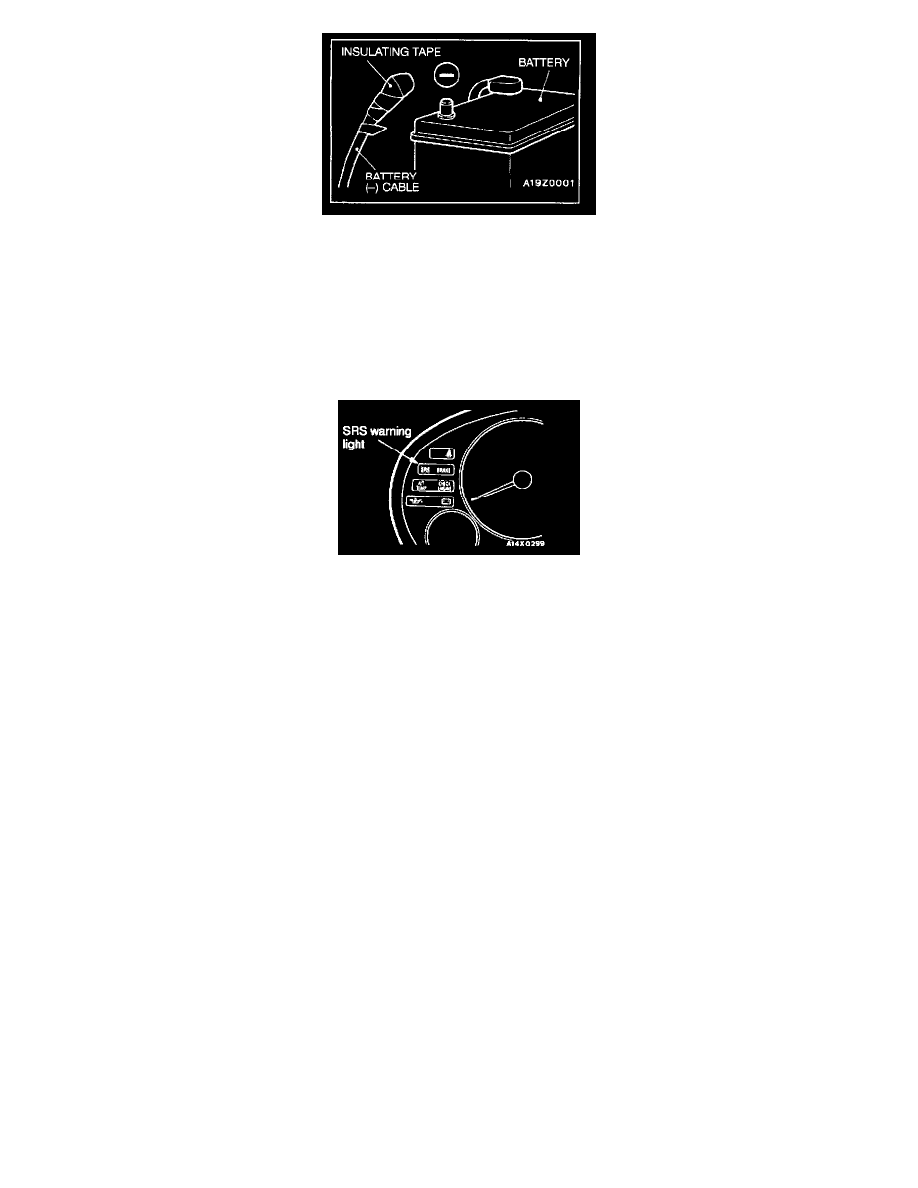
Step 1: Negative (-) Battery Cable Disconnection
Disconnect the negative battery cable from the battery and tape the terminal.
CAUTION: Wait at least 60 seconds after disconnecting the buttery cable before doing any further work.
Step 4: SRS-ECU Installation
CAUTION: The SRS may not activate if SRS-ECU is not installed properly, which could result in the SRS system not operating properly in a
collision.
Post-installation Inspection
Reconnect the negative battery terminal. Turn the ignition key to the "ON" position. Does the "SRS" warning light illuminate for about 7 seconds,
turn OFF and then remain OFF ? If yes, SRS system is functioning properly. If no, consult Diagnostic Troubleshooting Flow
INSPECTION
-
Check the SRS-ECU case and brackets for dents, cracks or deformation.
-
Check connector for damage, and terminals for deformation.
CAUTION If a dent, cracks, deformation or rust is discovered, replace the SRS-ECU with a new one.
NOTE: For checking of the SRS-ECU other than described above, refer to the section concerning troubleshooting.
