Eclipse GS L4-2350cc 2.4L SOHC MFI (2002)
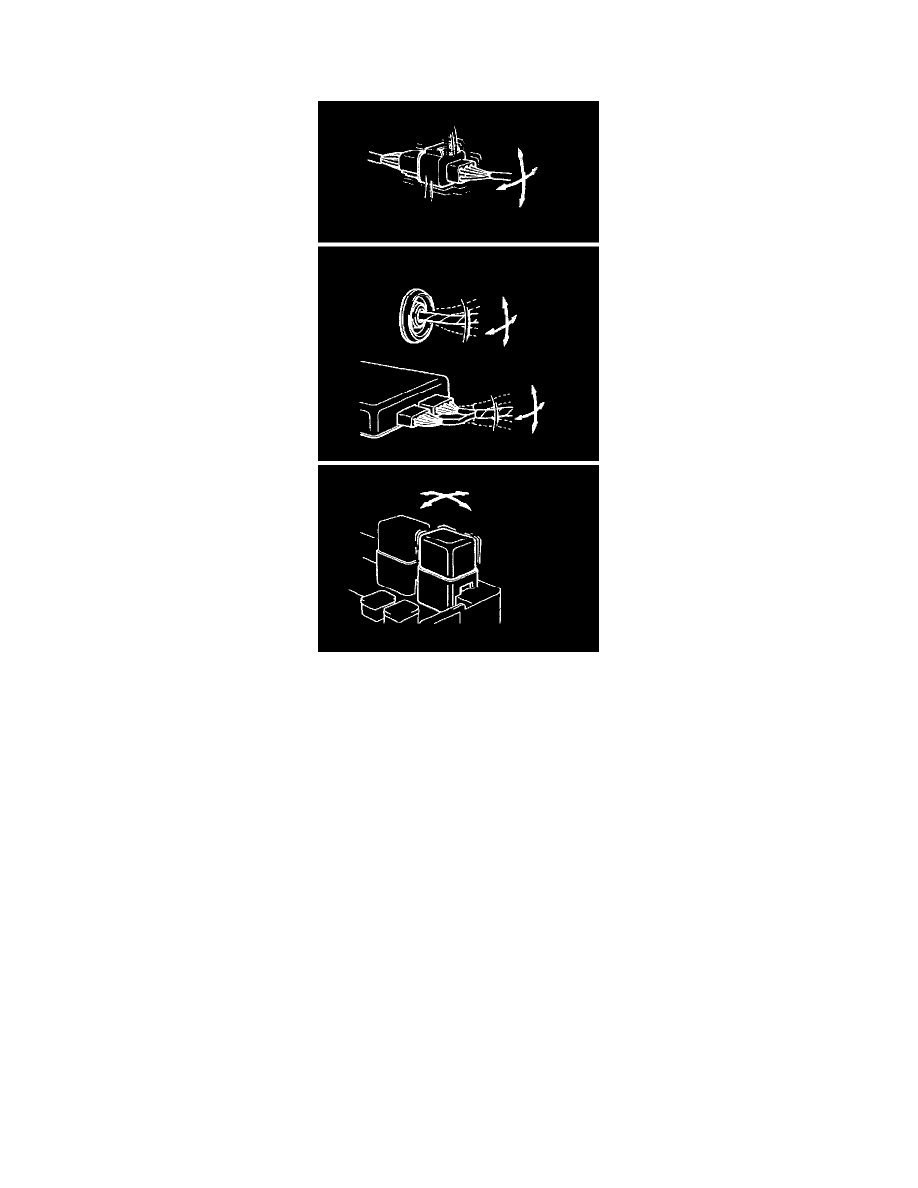
4. Verify the intermittent malfunction is eliminated
Repair the malfunctioning part and try to duplicate the condition(s) again to verify the intermittent malfunction has been eliminated.
SIMULATION TESTS
For these simulation tests, shake, then gently bend, pull, and twist the wiring of each of these examples to duplicate the intermittent malfunction.
-
Shake the connector up-and-down, and right-and-left.
-
Shake the wiring harness up-and-down, and right-and-left.
-
Vibrate the part or sensor.
NOTE: In case of difficulty in finding the cause of the intermittent malfunction, the data recorder function in the scan tool is effective.
Troubleshooting Strategy
SWS DIAGNOSTIC TROUBLESHOOTING STRATEGY
1. Gather information about the problem from the customer.
2. Verify that the condition described by the customer exists.
NOTE: If an error occurs in the SWS communication line, the ECU isolated from the communication line performs a fail-safe or backup
operation, so the problem may not match the one shown in the Trouble Symptom Chart. However, the cause of the failure can be tracked down by
performing the following troubleshooting with the SWS monitor.
3. Version number and destination check
Check whether the SWS version number (1) and destination (North America) meet the vehicle specifications. If they are different, replace the
ETACS-ECU with a correct one.
4. ECU check on the SWS monitor
Check whether the communication status of the input- or output-signal-side ECU associated with the defective function is normal.
-
If "OK" is displayed for all related ECUs, they communicate with each other normally and the input or output signal circuit system may be
defective. Therefore, check SWS monitor service data.
-
If "NG" is displayed for any of the related ECUs, something may be wrong with the ECU for which "NG" appears, its power supply or
