Eclipse Spyder GT V6-3.0L SOHC (2002)
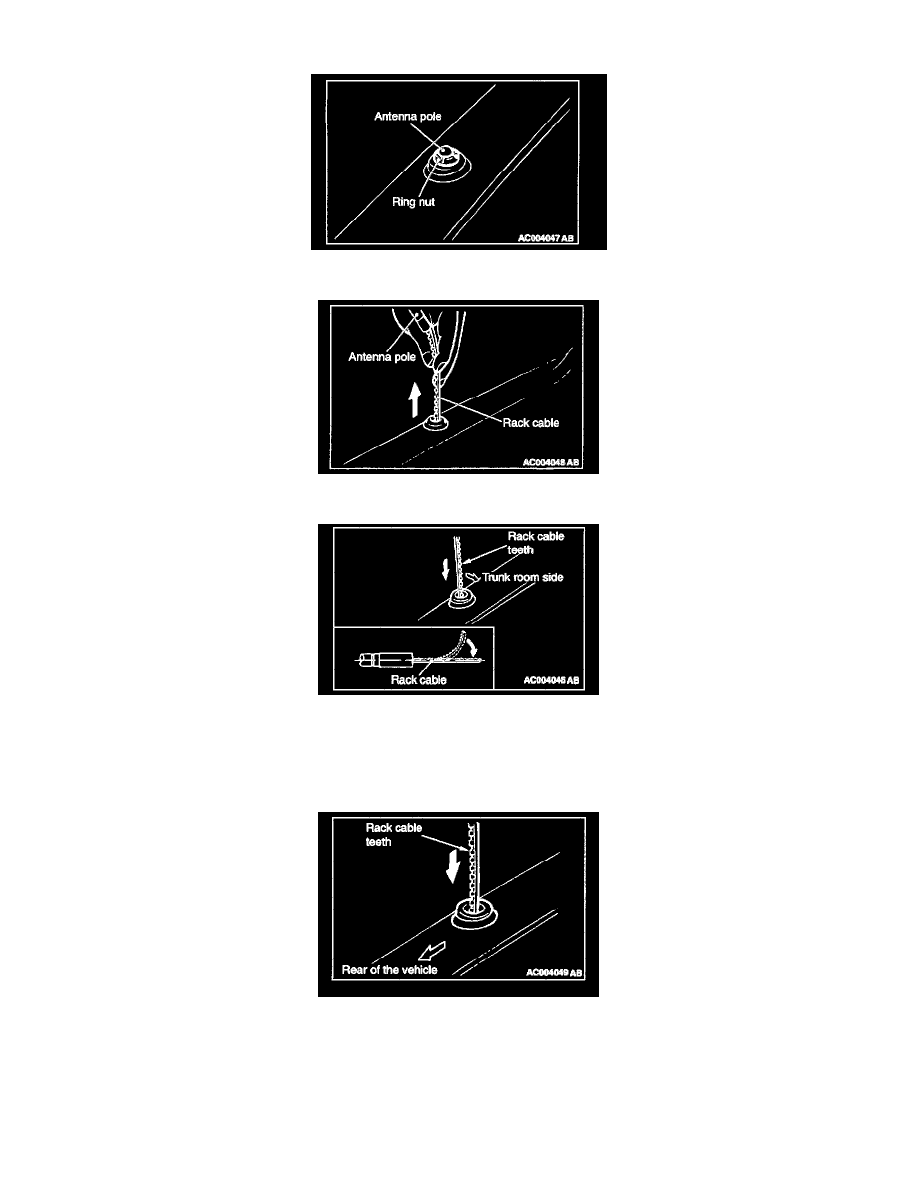
Antenna Mast: Service and Repair
1. Remove the ring nut.
2. After turning the ignition switch to ACC or ON, turn the radio switch to ON to raise the antenna pole, and remove it, together with the rack cable.
3. Draw out the antenna pole to the maximum extension.
NOTE: If there is a bend in the motor end of the rack cable remove the bend.
4. Insert the rack cable into the motor assembly with the rack cable teeth facing the luggage compartment room side.
5. Turn the rack cable teeth towards the rear of the vehicle (right 90) so that the rack cable meshes with the motor gear.
6. If the rack cable pulls out with no resistance when it is lightly pulled, then the cable is not meshed with the motor gear, so check that there are no
bends in the end of the rack cable, and then repeat step (4) and (5) above.
7. Set the antenna pole vertically and turn the radio switch OFF to wind up the rack cable. Insert the antenna to the motor antenna side to align it with
the wound-up rack cable.
8. After tightening the ring nut, check the movement of the antenna by turning the radio switch ON and OFF.
