Galant ES L4-2350cc 2.4L SOHC MFI (1997)
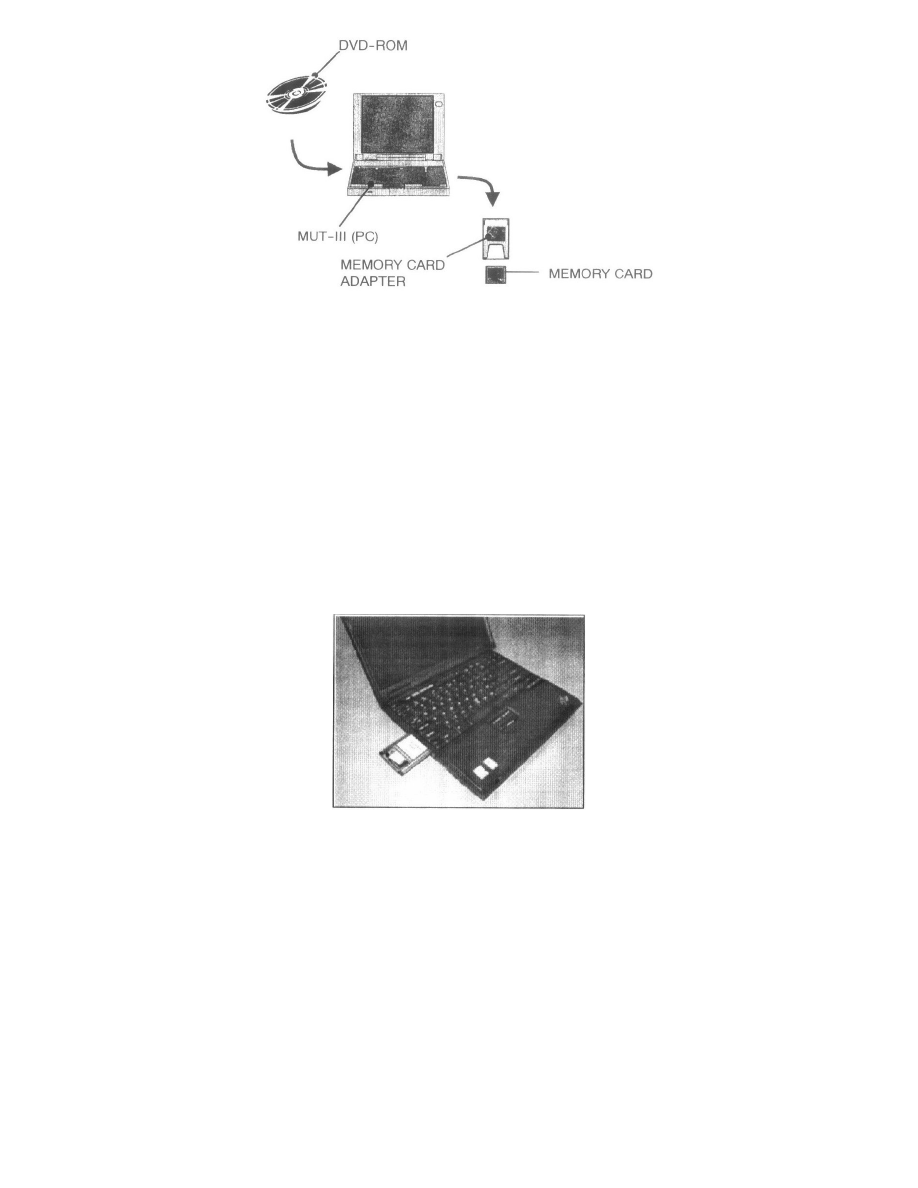
Before beginning reprogramming, you must first transfer new reprogramming data from a DVD to a PC memory card adapter equipped with a compact
flash memory chip. The data is transferred from the DVD-ROM to the PC hard drive, then to the PC memory card.
Components
MUT-III personal computer
Reprogramming database on DVD-ROM
Memory card (MB991853)128 MByte Compact Flash (CF) *
Memory card adapter (MB991939) PCMCIA *
*
Replacement generic memory and adapters can be ordered from SPX/OTC, or purchased locally.
Procedure
1.
Start the MUT-III personal computer.
2.
Start the MUT-III system.
3.
Install the memory card into the card adaptor.
4.
Install the card adapter into the PC card slot. (There are two PC card slots. You can use either slot for the card adapter.)
A "Found New Hardware" message displays on the monitor. Wait for the message to disappear.
5.
When you receive new reprogramming data, install the reprogramming DVD-ROM into the PC's DVD-ROM drive.
6.
Select "Special function".
7.
Select "ECU reprogramming".
8.
If a "Please update to a new database file" message displays, press the check mark button.
9.
A "Please wait!" message displays. When the transfer is complete, the message disappears. Then remove the DVD-ROM from the PC.
10.
Select "Memory card transfer". (Do not remove the memory card from the PC.)
11.
Select memory card "E:\" and press the check mark button.
