Lancer L4-2.4L SOHC (2005)
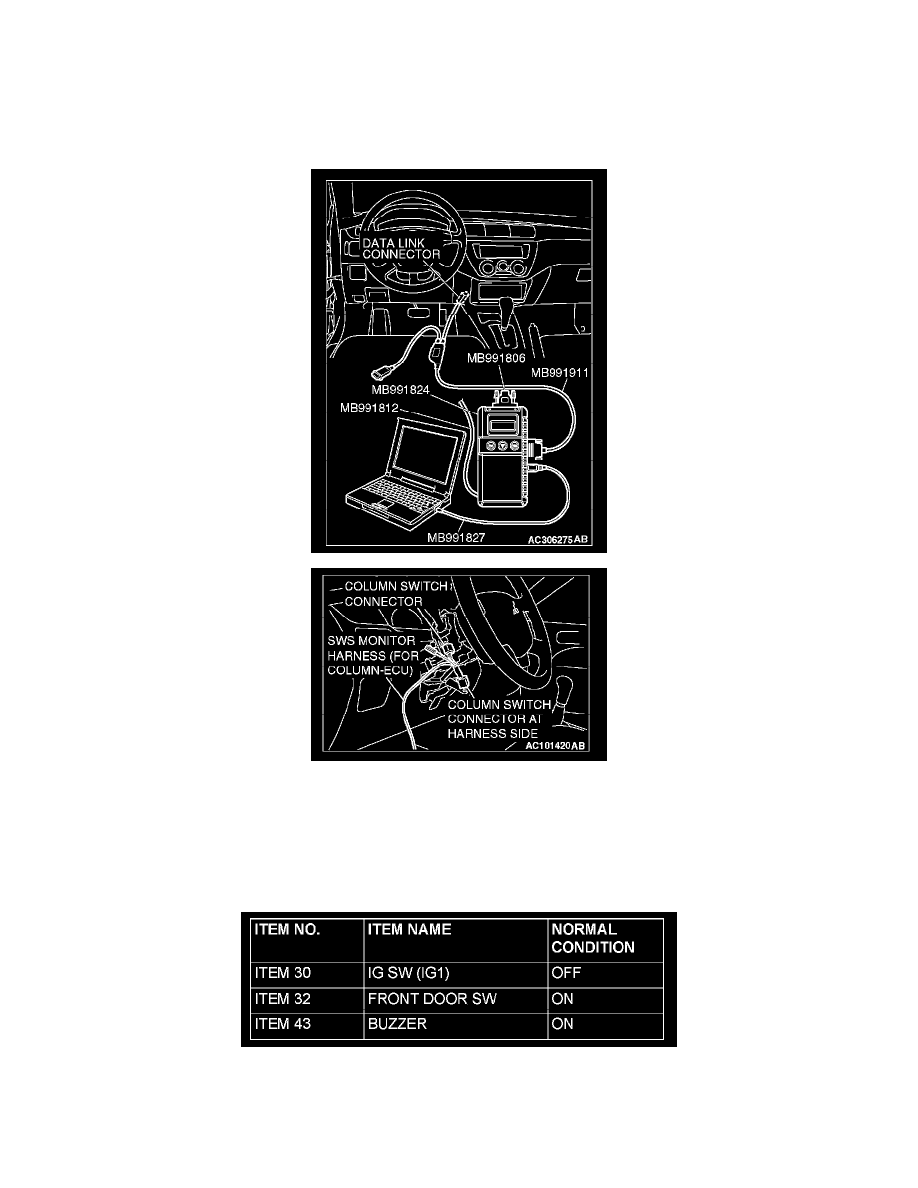
NO: Refer to Inspection Procedure A-3 "Communication with ETACS-ECU is not possible."
STEP 2. Check the input signal by using "FUNCTION DIAG." menu of the SWS monitor. Check the input signals from the following switches:
-
Ignition switch: OFF (key inserted)
-
Driver's door: open
-
Front passenger's door: closed
1. Operate scan tool MB991958 according to the procedure below to display "KEY RMND. ALM."
a. Select "SYSTEM SELECT.
b. Select "SWS.
c. Select "SWS MONITOR.
d. Select "FUNCTION DIAG.
e. Select "BUZZER.
f.
Select "KEY RMND. ALM.
2. Check that normal conditions are displayed on the items described in the table.
NOTE: The scan tool display changes when the driver's or the front passenger's door is opened. If any of the doors is open, the system can not be
checked correctly.
