Montero 4WD V6-3.5L SOHC (1998)
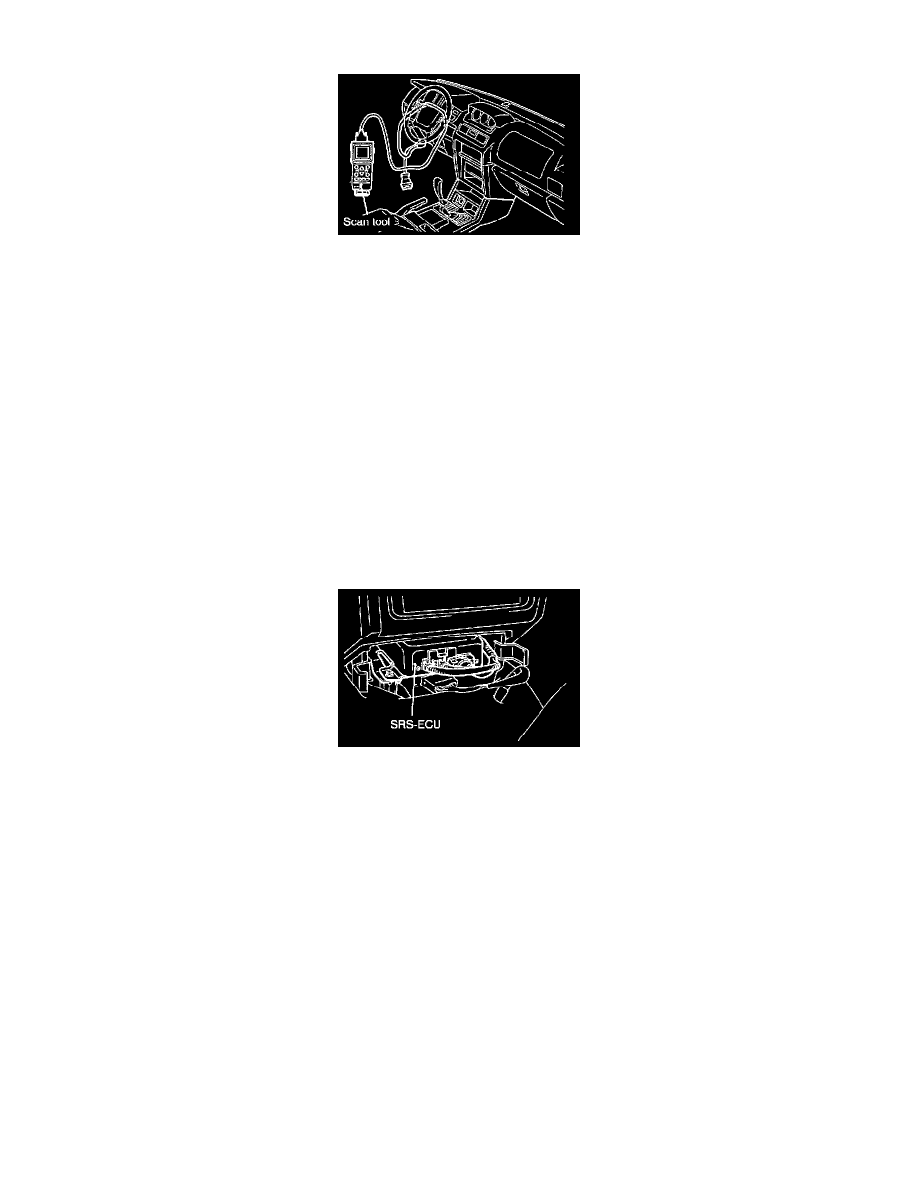
SRS Control Unit: Testing and Inspection
To inspect and service the SRS after a collision (whether or not the air bags has deployed), perform the following steps.
SRS AIR BAG CONTROL UNIT MEMORY CHECK
1. Connect the scan tool to the data link connector then check diagnosis codes.
CAUTION: Turn the ignition switch off before connecting or disconnecting the scan tool.
2. Read (and write down) all displayed diagnostic trouble codes.
NOTE: If the battery power supply has been disconnected or disrupted by the collision, the scan tool cannot communicate with the SRS diagnosis
unit. Inspect and, if necessary, repair the body wiring harness before proceeding.
3. Read the service data (fault duration and how many times the memory was erased) using the scan tool.
NOTE:
-
Maximum stored period: 9999 minutes (approximately 7 days)
-
Maximum number of times to be stored: 250
4. Erase the diagnostic trouble codes then wait 45 seconds or more, read and write down all displayed diagnostic trouble codes.
INSPECTION
Check the SRS-ECU case and brackets for dents, cracks or deformities.
Check the SRS-ECU connectors and lock lever for damage, and terminals for deformities.
CAUTION: If a dent, cracks, deformation or rust is discovered, replace the SRS-ECU with a new one.
NOTE: Refer to Air Bags (Supplemental Restraint Systems)/Testing and Inspection/Procedures for inspection of SRS-ECU for other than physical
damage. See: Restraint Systems/Air Bag Systems/Testing and Inspection/Symptom Related Diagnostic Procedures
