Montero Sport V6-3.5L SOHC (2004)
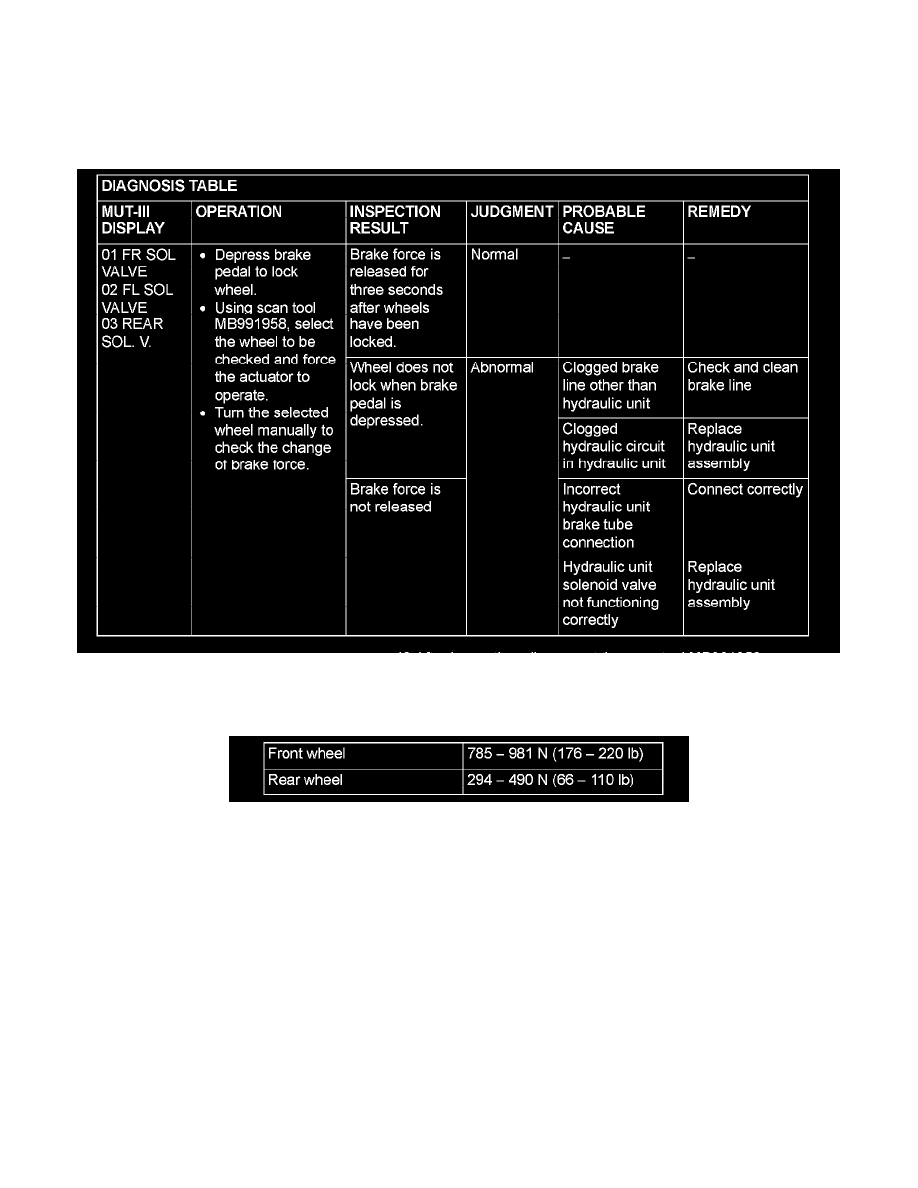
7. Choose "ABS" from the "CHASSIS" tab.
8. Select "Actuator Test" from "ABS" screen
9. Choose an appropriate item for hydraulic unit check.
NOTE: The ABS system will switch to the scan tool mode and the ABS warning light will illuminate.
NOTE: When the ABS has been interrupted by the fail-safe function, scan tool MB99 1958 actuator testing cannot be used.
10. Turn the wheel by hand and check the change in braking force when the brake pedal is depressed. When using the braking force tester, depress the
brake pedal until the braking force is at the following values, and check that the braking force changes to the brake drag force in step 2 when the
actuator is force-driven. The result should be as shown in the diagram above.
11. If the result of inspection is abnormal, repair according to the Diagnosis Table.
12. After inspection, disconnect the scan tool MB991958 immediately after turning the ignition switch to the "LOCK" (OFF) position.
