Montero Sport V6-3.5L SOHC (2004)
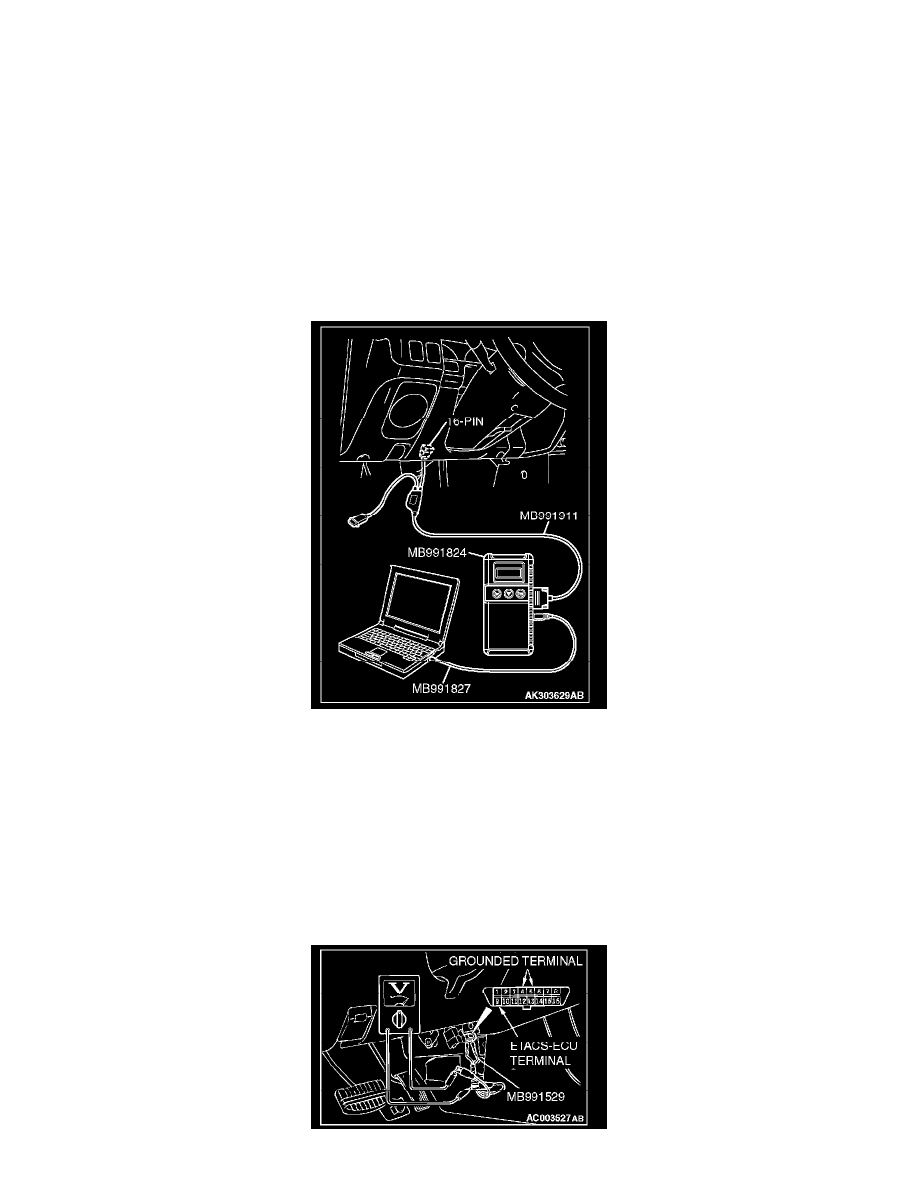
DIAGNOSIS
Required Special Tools:
-
MB991529: Diagnostic Trouble Code Check Harness
-
MB991958: Scan Tool (MUT-III Sub Assembly)
-
MB991824: Vehicle Communication Interface (V.C.I.)
-
MB991827: MUT-III USB Cable
-
MB991911: MUT-III Main Harness B (Vehicles without CAN communication system)
STEP 1. Check the input signal (by using pulse check).
Check the ETACS-ECU input signal (ignition switch position signal) by using scan tool MB991958.
CAUTION: To prevent damage to scan tool MB991958, always turn the ignition switch to "LOCK" (OFF) position before connecting or disconnecting
scan tool MB991958.
1. Connect scan tool MB991958 to the data link connector.
2. Check that the tone alarm of scan tool MB991958 sounds when the ignition key is moved from the "LOCK" position to the "ON" position.
Q: Does the tone alarm of scan tool MB991958 sound when the input signal enters?
YES: Replace the ETACS-ECU. Check that the malfunction is eliminated.
NO: Go to Step 3.
STEP 2. Check the input signal from the ignition switch (by using a voltmeter).
Check the input signals from the following switches:
