Montero Sport V6-3.5L SOHC (2004)
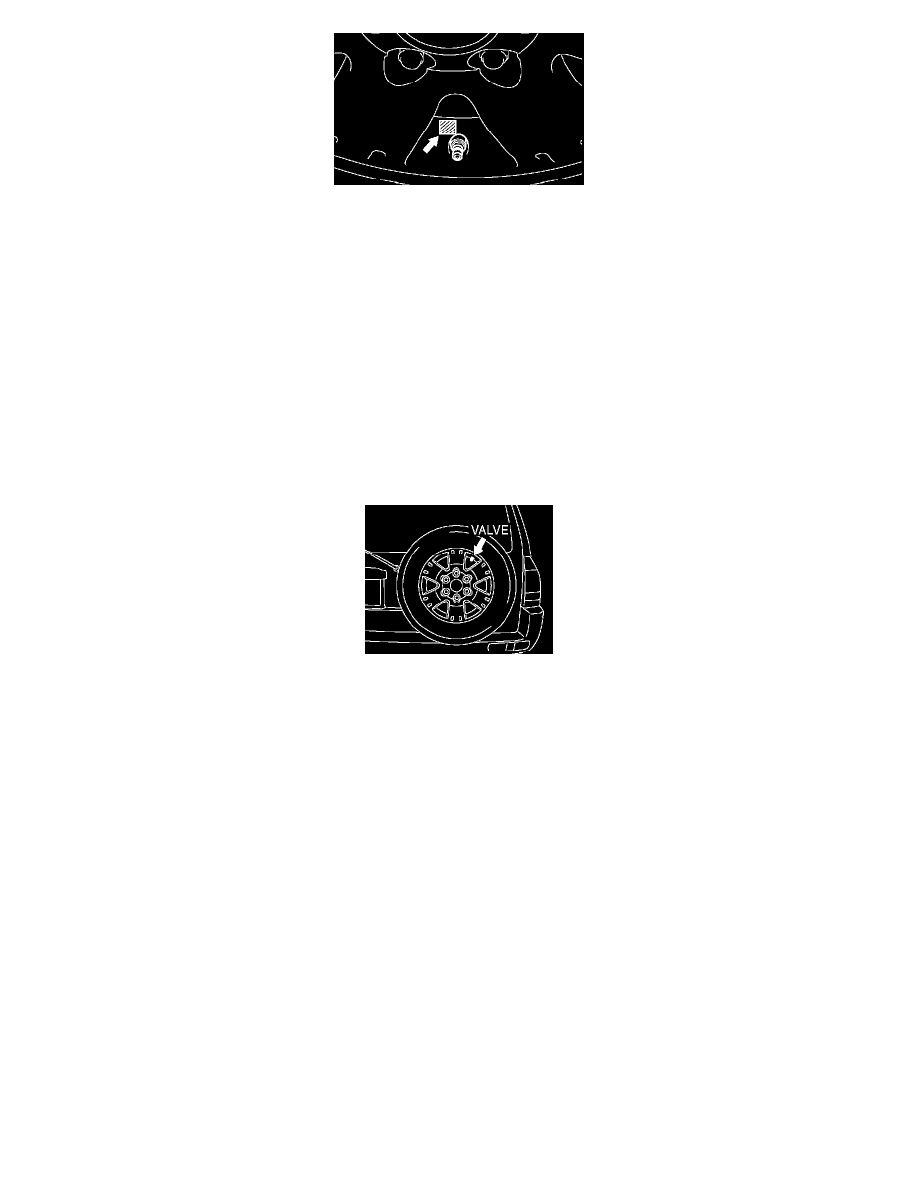
2. Position MIT46716 or a strong magnet as shown, and hold it there for 5 seconds or more.
NOTE:
^
By doing this work, the reed switch (incorporated in the TPMS transmitter) will activate the TPMS transmitter to send the tire pressure
sensor ID.
^
If the TPMS transmitter is not activated, slide the magnet until it is activated. If the TPMS transmitter is still not activated, move the
vehicle (turn the tire) by approximately half a turn of the tire. Then attempt to activate the TPMS transmitter.
11. Check completion of the above through scan tool MB991958.
12. Repeat the above steps 8 and 9 for all tires (including the spare tire).
NOTE: If the spare tire pressure sensor ID cannot be registered, bring the spare tire near one of the road tires. Then register the tire pressure
sensor ID. There is no TPMS antenna for the spare tire, so this work helps the road tire TPMS antenna receive signal from the spare tire securely.
CAUTION: If the spare tire is removed, always reinstall it as shown. If the spare tire valve (TPMS transmitter) is not positioned as shown, the
roll switch, which is incorporated in the TPMS transmitter, may operate. In that case, the system may determine the spare tire as a road tire
incorrectly.
13. Check the completion of the tire pressure sensor ID registration (display on the screen).
14. After tire pressure sensor ID registration, turn the ignition switch to the "LOCK" (OFF) position.
15. Remove scan tool MB991958.
