Montero Sport LTD 2WD V6-3.5L SOHC (2000)
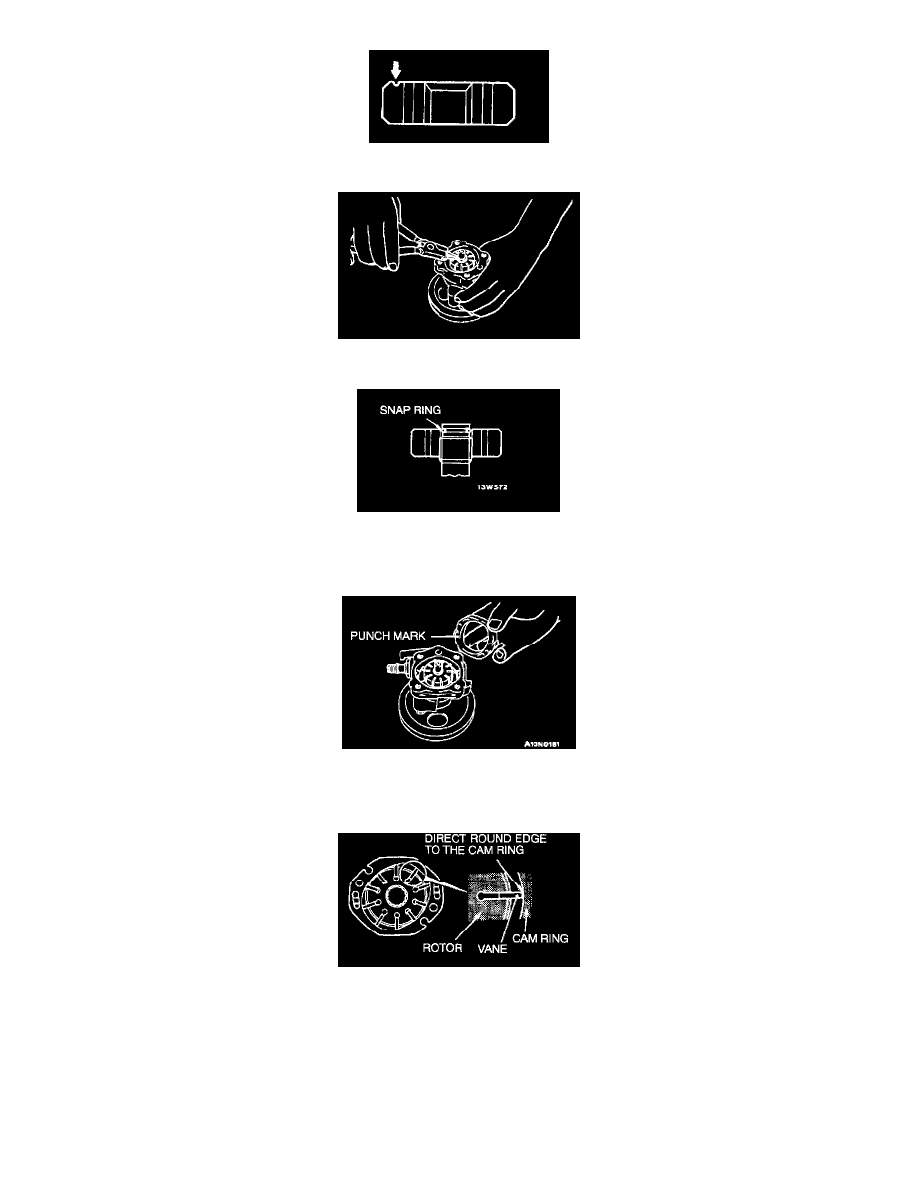
Install the rotor to the pulley assembly so that the rotor's punch mark is at the pump cover side.
>D< Snap Ring Installation
After installation of the snap ring, lift the rotor and check that the snap ring has entered the countersunk part.
>E< Cam Ring Installation
Install the cam ring with the punch mark facing the side plate.
>F< Vanes Installation
Install the vanes on the rotor, paying close attention to the installation direction.
INSPECTION
-
Check the pulley assembly for wear or damage.
-
Check the rotor and vane groove for "stepped" wear.
-
Check the contact surface of cam ring and vanes for "stepped" wear.
-
Check the vanes for damage.
