Montero Sport XLS 4WD V6-3.0L SOHC (1999)
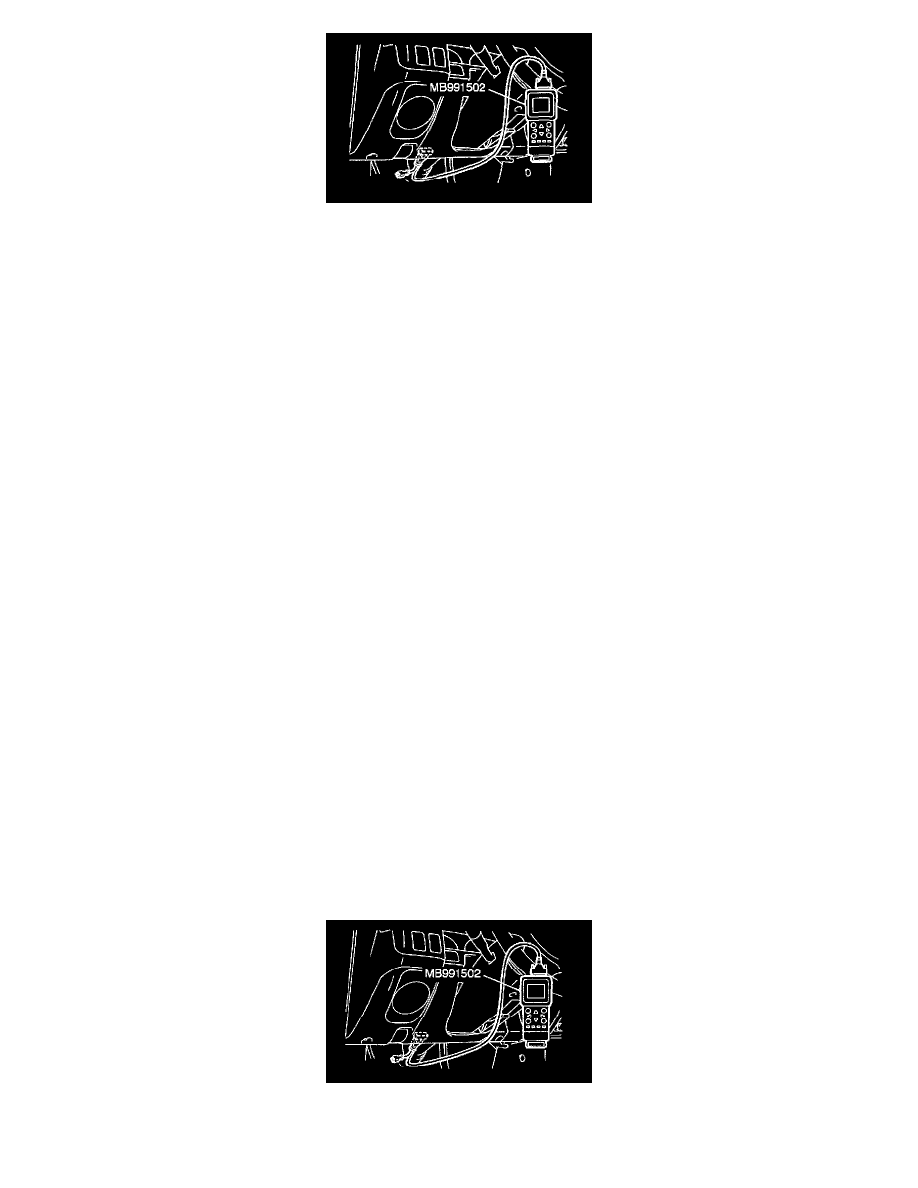
CAUTION: To prevent damage to the scan tool, turn the ignition switch "OFF" before connecting or disconnecting the scan tool.
STEP 3.
Using scan tool MB991502, check data list.
1. Check the following items in the data list.
a. Item 26: Closed Throttle Position Switch.
b. Item 21: Engine Coolant Temperature Sensor.
c. Item 28: A/C Switch.
If the checks above meet the specifications, go to STEP 4.
If the checks above do not meet the specifications, repair or replace. Then confirm that the malfunction symptom is eliminated.
STEP 4.
Adjust the basic idle speed.
Refer to Basic Idle Speed Adjustment for the adjustment procedure.
Standard value: 700 ± 50 r/min
Check the malfunction symptom, and if not resolved, go to Step 5.
Check the malfunction symptom, and if resolved, the check is completed.
STEP 5.
Check the following items.
1. Carry out the following cleaning or adjustment.
a. Clean the throttle valve area.
b. Check and adjust the fixed SAS.
After cleaning or adjusting, confirm that the malfunction symptom is eliminated.
10. Idle Speed Is Low (Improper Idle Speed)
COMMENT
-
In such cases as the above, the cause is probably that the intake air volume during idle is too great.
TROUBLESHOOTING HINTS
The most likely causes for this case:
-
Malfunction of the IAC system.
-
Malfunction of the throttle body.
DIAGNOSIS
Required Special Tool:
MB991502: Scan Tool (MUT-II)
CAUTION: To prevent damage to the scan tool, turn the ignition switch "OFF" before connecting or disconnecting the scan tool.
STEP 1.
Using scan tool MB991502, read the diagnostic trouble code (DTC).
If DTC is not output, go to Step 2.
If DTC is output, See Trouble Code Descriptions>
