Outlander AWD L4-2.4L SOHC (2003)
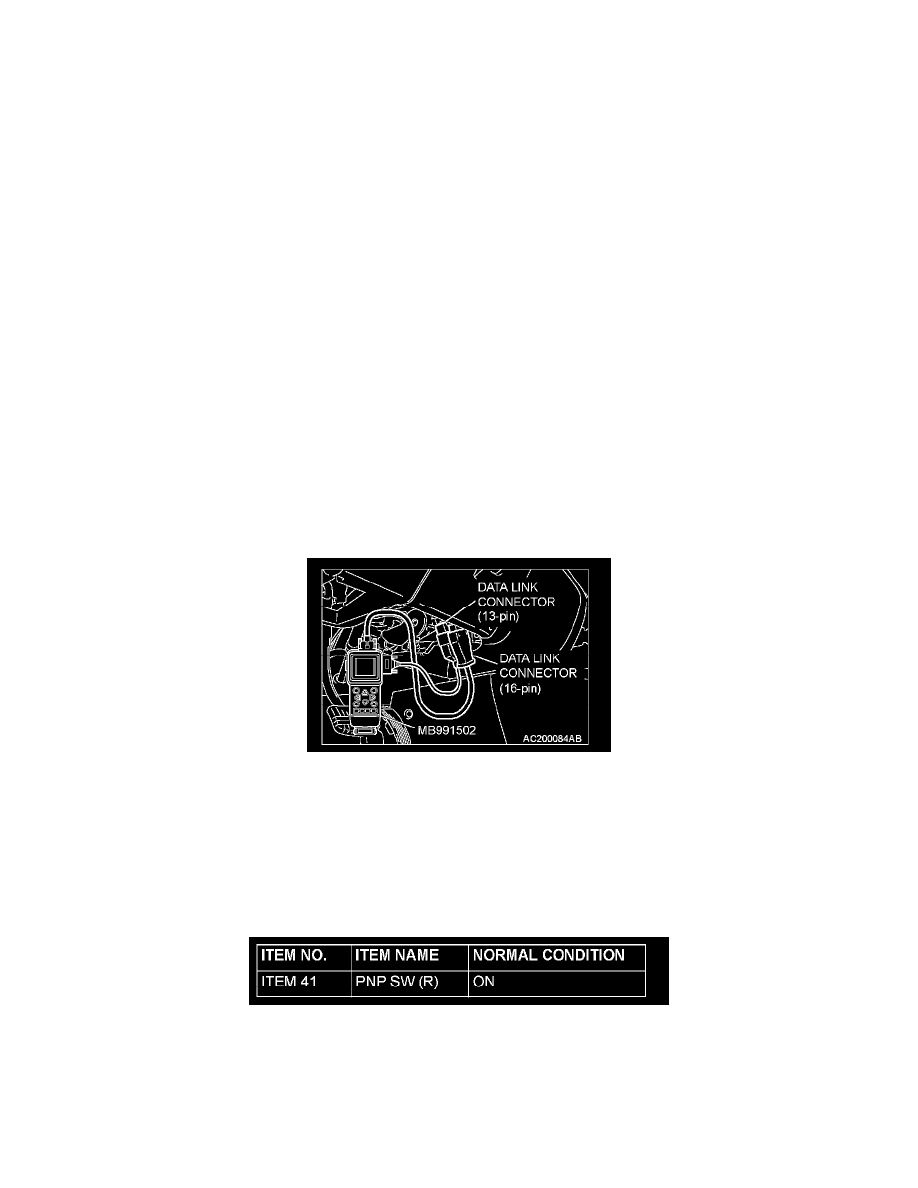
If the rear wiper does not work consecutively approximately twice, the park/neutral position switch ("R" position) or the ETACS-ECU may be defective.
TROUBLESHOOTING HINTS
-
The park/neutral position switch may be defective
-
The ETACS-ECU may be defective
-
The wiring harness may be damaged or the connectors may have loose, corroded or damaged terminals, pushed back in the connector
Required Special Tools:
-
MB991223: Harness Set
-
MB991502: Scan Tool (MUT-II)
-
MB991862: SWS Monitor Kit
STEP 1. Verify the rear wiper.
Q: Does the rear wiper operate?
YES: Go to Step 2.
NO: Refer to Inspection Procedure H-1 "Rear wiper does not work at all."
STEP 2. Check the input signal by using "FUNCTION DIAG." menu of the SWS monitor.
Set each switch to the following condition before checking input signal from the park/neutral position switch ("R" position).
-
Ignition switch: ON
-
Rear wiper switch: ON
-
Shift position: R position
CAUTION: To prevent damage to scan tool MB991502, always turn the ignition switch to the "LOCK" (OFF) position before connecting or
disconnecting scan tool MB991502.
1. Connect scan tool MB991502 to the data link connector (16-pin).
2. Connect SWS monitor kit MB991862 to the data link connector (13-pin).
3. Operate the scan tool MB991502 according to the procedure below to display "REV. INTERLOCK."
1. Select "SYSTEM SELECT."
2. Select "SWS."
3. Select "SWS MONITOR."
4. Select "FUNCTION DIAG."
5. Select "REAR WIPER."
6. Select "REV INTERLOCK."
4. Check that normal conditions are displayed on the item described in the table.
Q: Are normal conditions displayed?
YES: Replace the ETACS-ECU. When the selector lever is moved to the "R" position, the rear wiper should operate consecutively
approximately twice.
