Precis L4-1468cc 1.5L SOHC (1993)
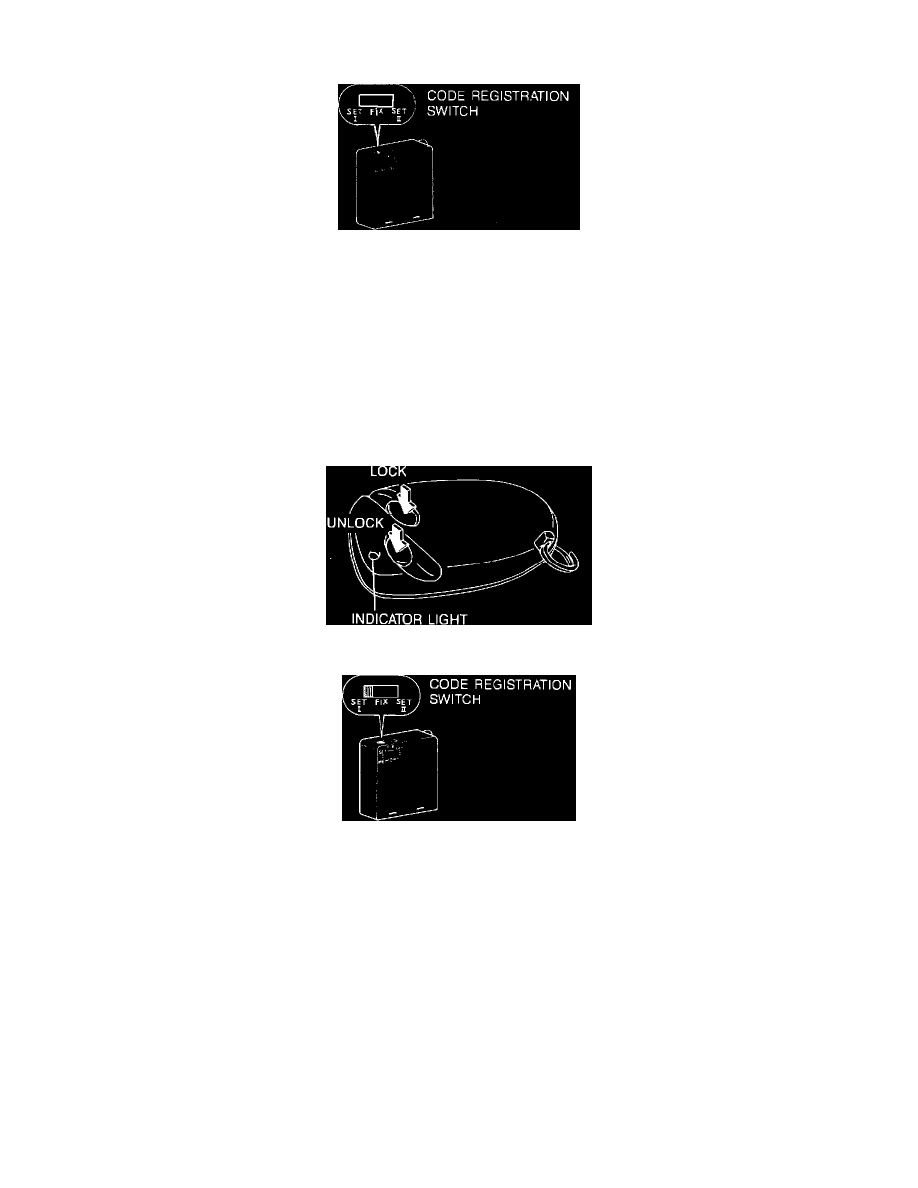
Programming
The receiver control module has a switch which allows the operator to program the Erasable Programmable Read Only Memory (EPROM) for two
different transmitters. The receiver can store two different transmitter codes. If a transmitter is lost, the unit can be programmed with the code of the new
transmitter.
Note:
A maximum of two security codes can be programmed into the receiver control module. The previous security code will be erased when a new
code is entered.
1.
Place the code registration switch on the receiver to "SET I".
Note:
Refer to the appropriate service manual for receiver locations.
2.
Press the LOCK or UNLOCK button switch on the transmitter. The code has now been transmitted to the receiver.
3.
Place the code registration switch on the receiver to "FIX".
4.
Make certain the keyless entry system operates entry system operates properly with the transmitter.
Note:
Make sure that after a code has been registered, the registration switch is set to the FIX position.
If there is a second transmitter, place the registration switch in "SET II" and repeat steps 2 through 4.
TRW Dealer or Port of Entry Installed
TRW
General Information
This Remote Keyless Entry System is Port of Entry or dealer installed. When the LOCK button is pressed once, all doors lock. When the UNLOCK
button is pressed, all doors unlock.
Automatic Door Unlock - Diamante only
