Raider V6-3.7L SOHC (2006)
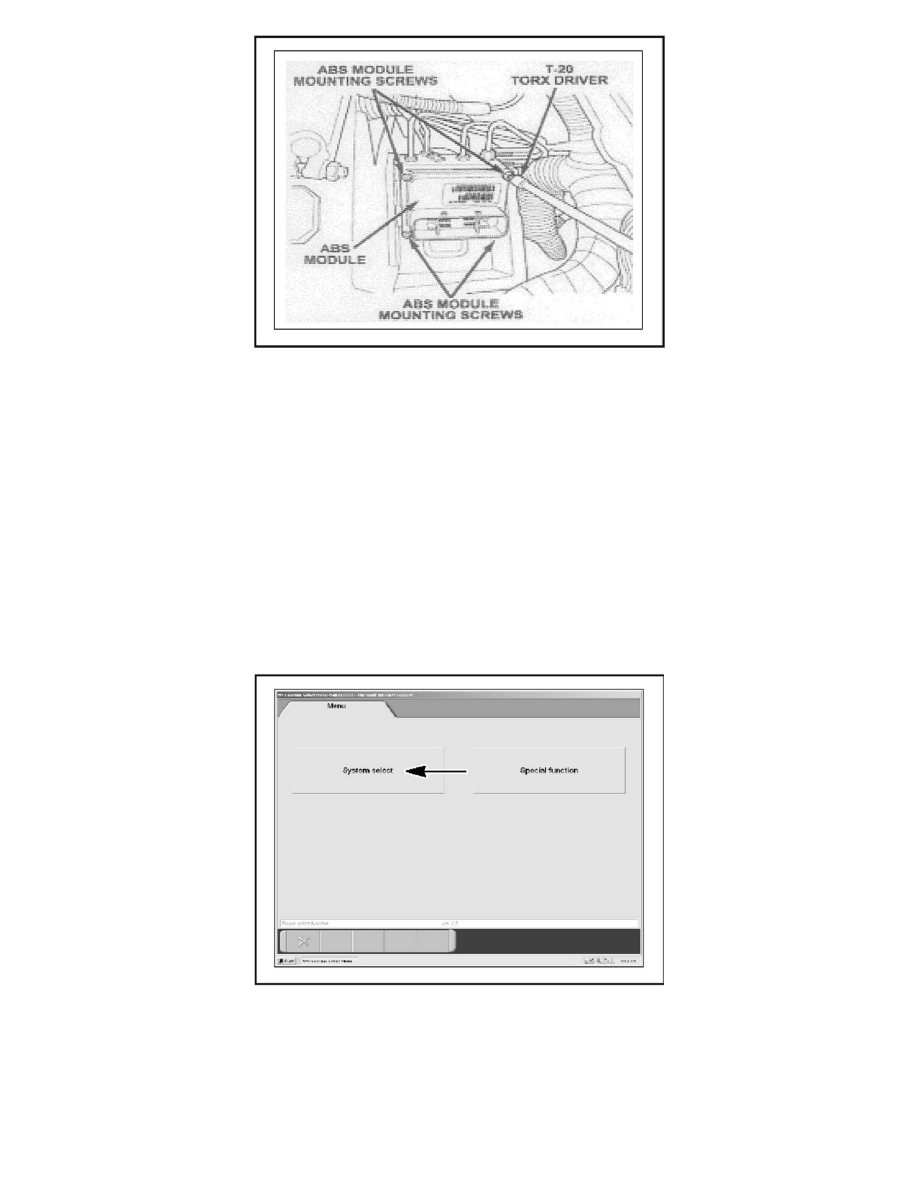
4.
Using a T-20 Torx driver, remove and discard the four ABS control module mounting screws.
5.
Remove the ABS control module from the hydraulic unit.
6.
Install the new ABS control module onto the hydraulic unit.
7.
Install the four new ABS control module mounting screws included in the kit. Tighten the screws to 35 in/lbs. (4 Nm).
8.
Connect the wiring harness to the ABS control module and push down on the connector lock to secure the connector.
9.
Reconnect the negative battery cable and reset the radio presets.
10.
Initialize the ABS control module as follows:
a.
Connect the MUT-III Scan Tool to the data link connector located under the steering column.
b.
Turn the ignition key to the "run" position (engine not running).
c.
Select System select.
