Raider 4WD V6-3.7L SOHC (2007)
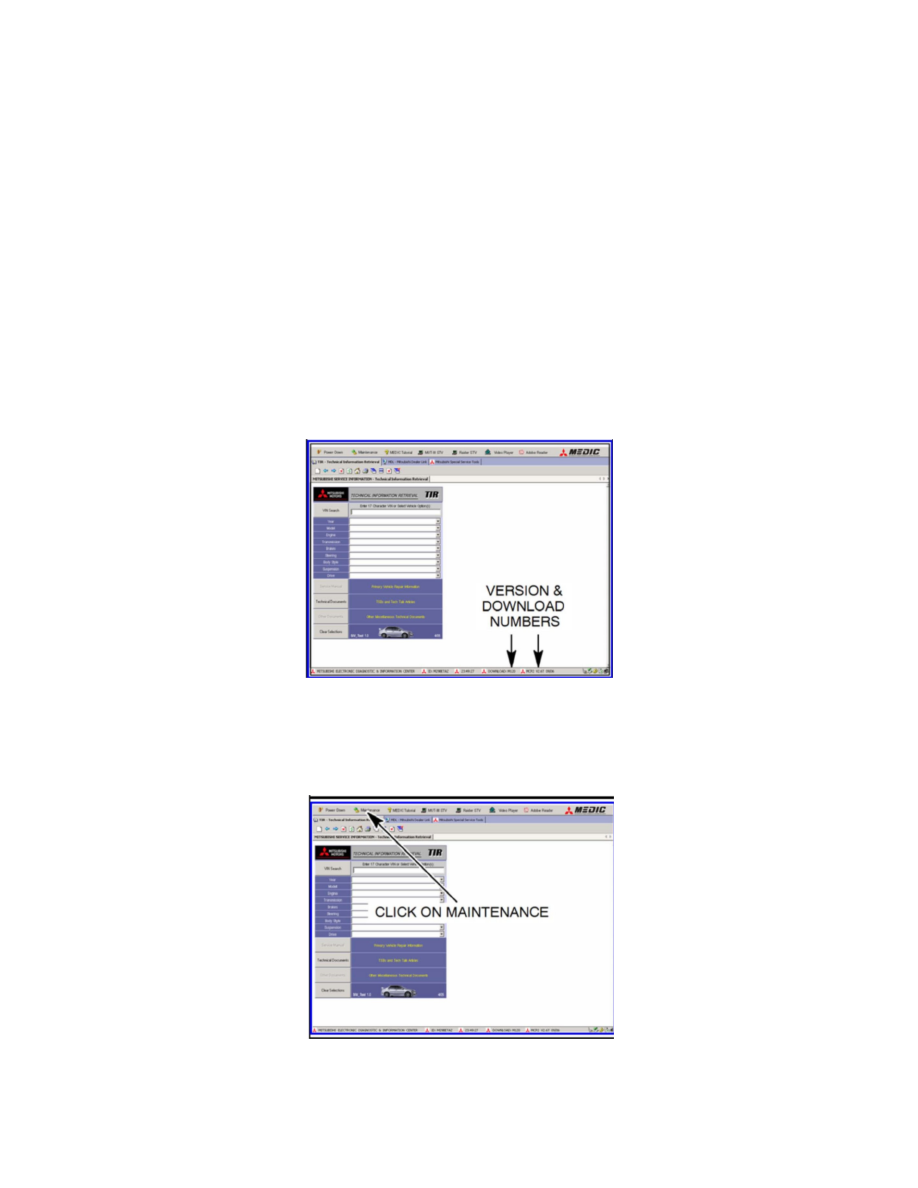
^ Battery Charger
^ VCI (Vehicle Communication Interface) - MB991824
^ Laptop computer - 520924 or 547708
^ MUT-III main harness A (blue) - MB991910
^ USB 2.0 cable - MB991827
^ "Engine Compartment/Control Module" labels - p/n MSSF024G00
^ MEDIC-II at version 5.6A or higher
^ Download M339 or higher
PRELIMINARY STEPS <
1. Check the underside of the hood to verify there is no label previously installed to indicate this reprogramming (TSB-10-23-001, TSB-08-23-005 or
TSB-08-23-005REV) was already completed.
For MEDIC-II users only:
Verify that the MEDIC-II is at version 5.6 and at download M339 or higher.
a. If your MEDIC-II is at download M339 or higher, go to the Reprogramming Procedure.
b. If your MEDIC-II download is below M339, update your MEDIC-II as follows.
On the MEDIC-II main screen, click on "Maintenance".
