Raider 4WD V6-3.7L SOHC (2007)
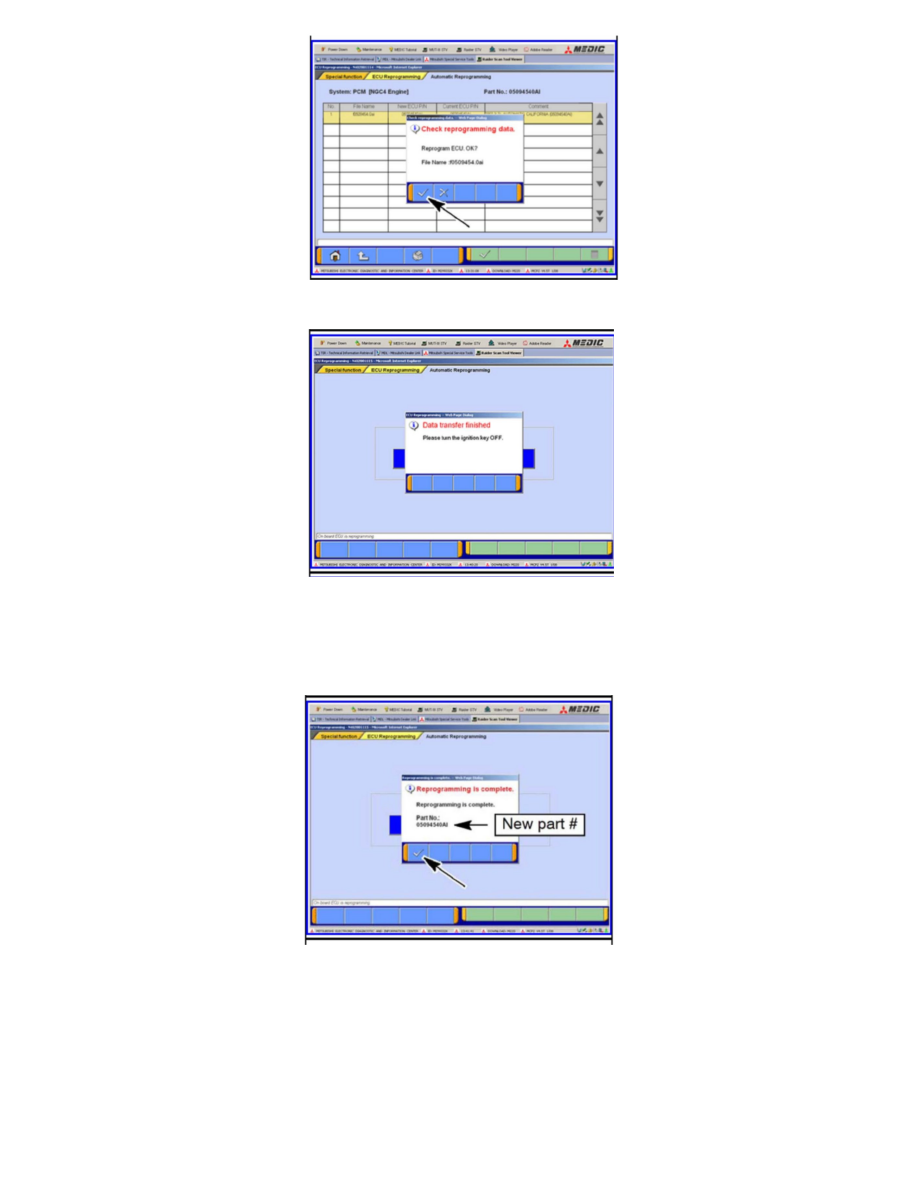
FOLLOW THE MUT-III SCREEN DISPLAY MESSAGES TO RESTART THE PROGRAMMING PROCESS.
10. When programming is complete, this screen will display. Turn the ignition key off.
You will then be prompted to turn it back on within 20 seconds.
After turning the key back on, click on the check mark to continue.
11. Then this screen will display (2007 CA 2WD spec part # shown). Be sure to note the new part number and confirm that it matches the part number
from the chart shown in this TSB for the vehicle's specification.
12. Click on the check mark in the window to continue.
