Grand Voyager V6-201 3.3L VIN R SMFI (1997)
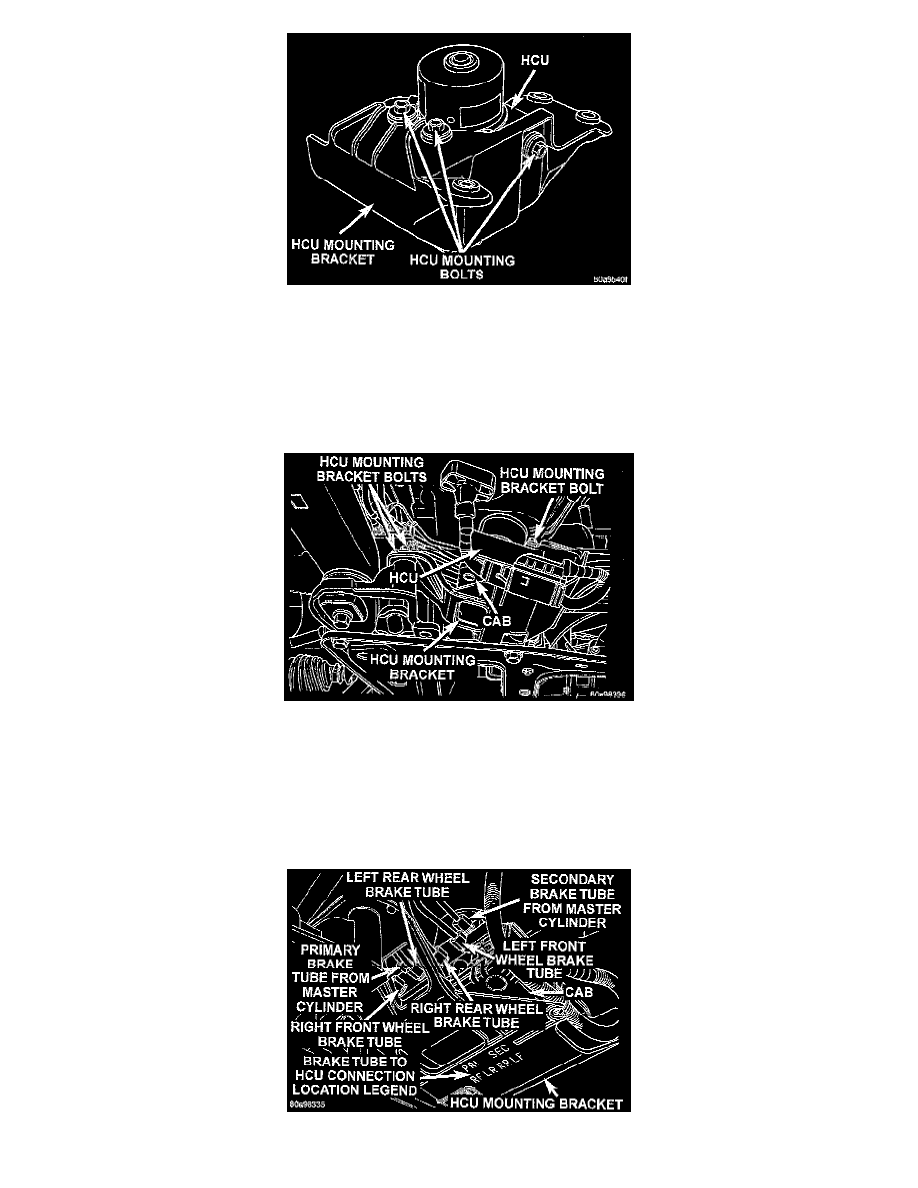
HCU Mounting Bolts
4. Install the HCU on the mounting bracket. Install the 3 bolts attaching the HCU to the mounting bracket. Tighten the 3 mounting bolts to a torque
of 11 Nm (97 inch lbs.).
CAUTION: The HCU mounting bracket to front suspension cradle mounting bolts have a unique corrosion protection coating and a special
aluminum washer. For this reason, only the original, or original equipment Mopar replacement bolts can be used to mount the HCU bracket to the
front suspension crossmember.
HCU To Suspension Cradle Mounting Bolts
5. Install the HCU and its mounting bracket as an assembly on the front suspension crossmember. Install the 3 bolts attaching the HCU bracket to the
crossmember. Tighten the 3 mounting bolts to a torque of 28 Nm (250 inch lbs.).
CAUTION: Because of the flexible section in the primary and secondary brake tubes, and the brake tubes between the HCU and the
proportioning valve, the brake tubes must be held in proper orientation when tightened and torqued. These tubes must not contact each other or
other vehicle components when installed.
Brake Tube Connections To HCU
