911 Turbo AWD F6-3600cc 3.6L SOHC Twin Turbo (1997)
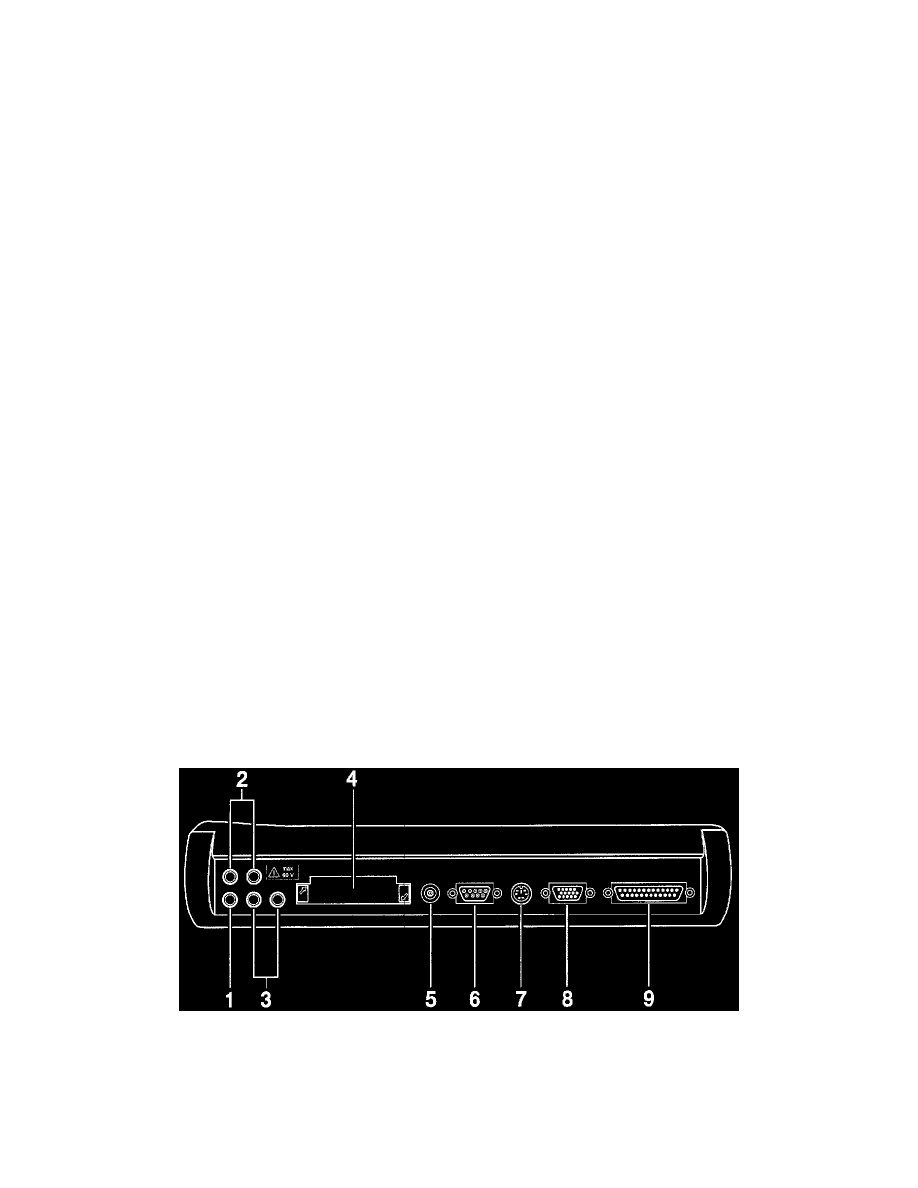
1. 9.5" LCD panel
monochrome
Resolution: 640 x 480 pixels (picture elements)
2. Keypad
2.1 Jump key
Used to change to the selection menu for control module-specific functions
2.2 On/Off switch
2.3 Print key
To print out data, measured values, screen display (hardcopy), working log and warranty log
2.4 This key is used to jump to the beginning
2.5 Used in combination with key 2.4 or 2.6 to control the brightness
2.6 This key is used to jump to the end
2.7 Used to move the cursor up
2.8 Used to move the cursor to the left
2.9 Used to move the cursor to the right and to select drive links, input signals and actual values
2.10 Used to move the cursor down
2.11 Enter key
2.12 Used to change the active screen part
2.13 Back key
2.14 Continue key
2.15 Escape key
3. Softkeys
Softkeys can be have different functions The functions are displayed at the bottom edge of the screen.
Connecting System Tester 2
CONNECTIONS:
Connections
Image Legend:
1. Ground connection
2. Connections for voltage and resistance measurements
3. Connections for current measurements with a clamp-on ammeter.
4. Two slots for PCMCIA cards. The upper slot is for the Diagnosis Card.
