SW1 L4-1.9L SOHC VIN 8 (1996)
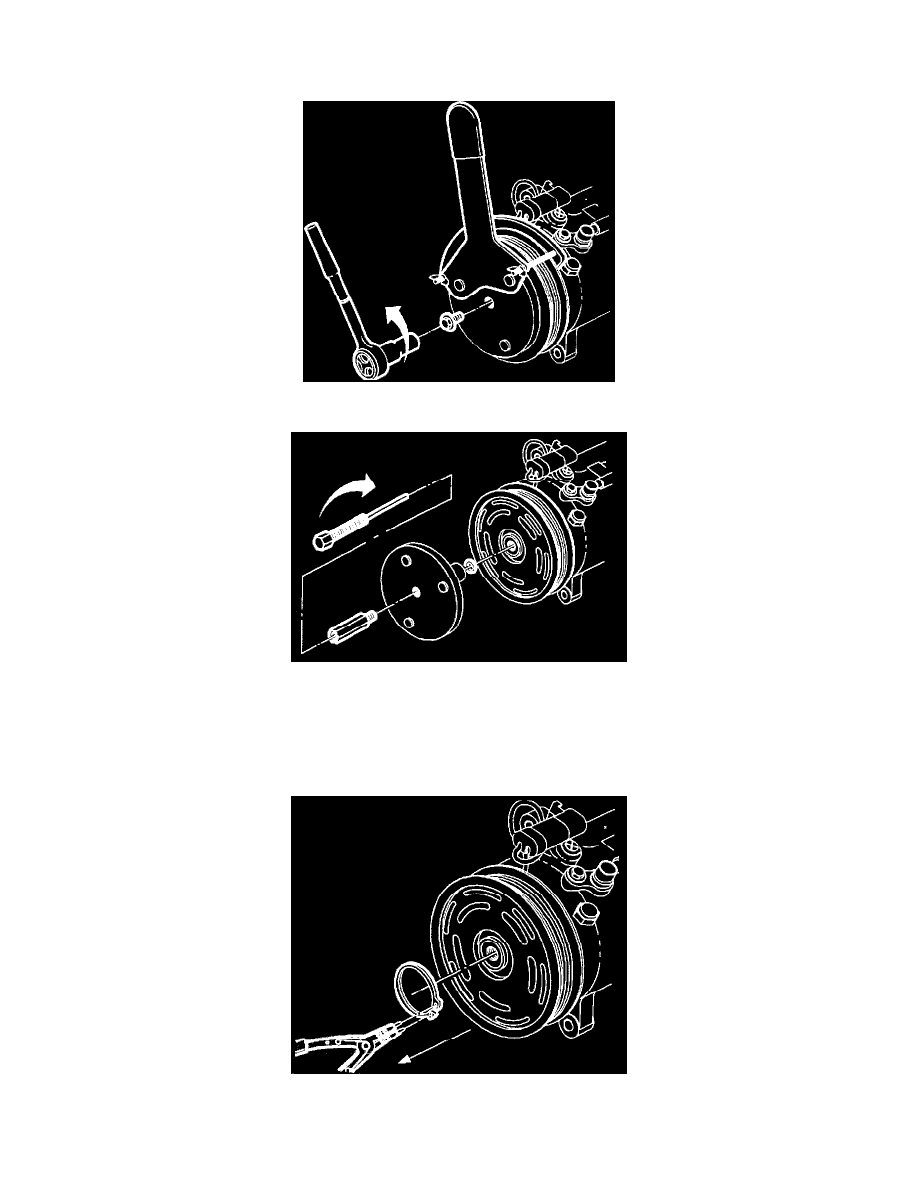
5. With A/C lines still attached, lift A/C compressor upward and install one front bolt through front engine bracket top hole and bottom rear
mounting ear of A/C compressor. Tighten bolt so that the A/C compressor is supported by the bracket.
6. Install clutch drive plate holder tool SA951OAC, and remove drive plate center bolt.
7. Remove drive plate holder tool and completely thread clutch drive plate remover sleeve SA95O6AC into center of drive plate.
8. Thread drive plate remover bolt into sleeve. While holding clutch drive plate remover sleeve, tighten drive plate remover bolt to remove drive
plate.
IMPORTANT: Be careful not to lose the shims when removing drive plate from compressor shaft.
9. Using external snap ring pliers, remove the snap ring.
NOTICE: Do not remove pulley without puller adapter. If A/C compressor shaft is pressed on, A/C compressor will be damaged.
