VUE AWD V6-3.5L VIN 4 (2004)
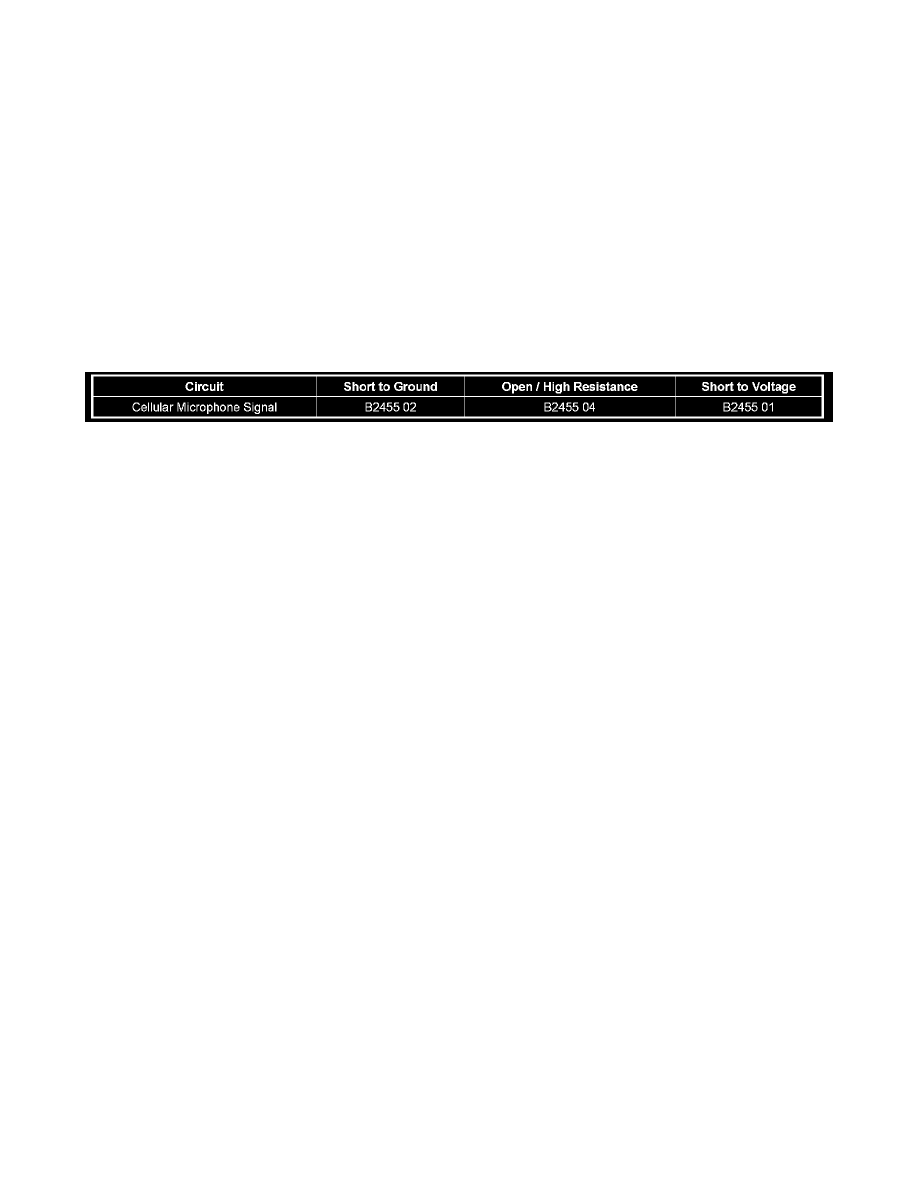
High
OR
Low
The above conditions are met for more than 3 seconds.
Circuit/System Verification
These DTCs cannot be retrieved with a current status. To diagnose use the Scan Tool Does Not Communicate with a Class 2 Device. Refer to SI.
An intermittent condition is likely to be caused by a short on the Class 2 serial data circuit. To diagnose use the Scan Tool Does Not Communicate with
a Class 2 Device. Refer to SI.
DTC B2455
DTC Descriptors
DTC B2455 01: Cellular Phone Microphone Circuit Short to Battery
DTC B2455 02: Cellular Phone Microphone Circuit Short to Ground
DTC B2455 04: Cellular Phone Microphone Circuit Open Circuit
Circuit/System Description
Without RPO UAV
The vehicle communication interface module (VCIM) uses the cellular phone microphone to allow driver communication with OnStar(R).
With RPO UAV
The vehicle communication interface module (VCIM) and navigation radio use the cellular phone microphone to allow driver communication with
OnStar(R), as well as to operate the voice recognition/voice guidance feature of the navigation radio.
Conditions for Running the DTC
The ignition is in RUN or ACC position.
System voltage is between 9.5 - 15.5 volts.
The above conditions are met for more than 10 seconds.
Conditions for Setting the DTC
B2455 01: A short to battery is detected on the cellular microphone signal circuit.
B2455 02: A short to ground is detected on the cellular microphone signal circuit.
B2455 04: An open circuit is detected on the cellular microphone signal circuit.
Action Taken When the DTC Sets
The VCIM and/or navigation radio (RPO UAV) will not receive any signal from the microphone.
The OnStar(R) status LED turns red.
Voice recognition will not function.
Conditions for Clearing the DTC
