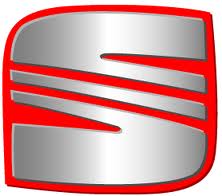Leon Mk1
| Side adhesive logo, Copa: removal and installation |
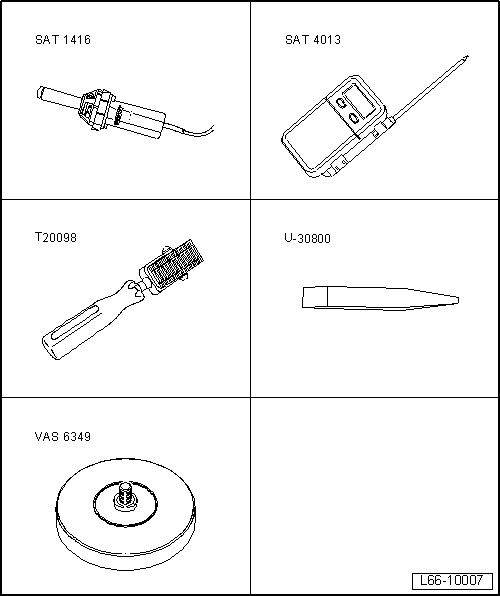
| Special tools and workshop equipment required |
| t | Hot air blower -SAT 1416- |
| t | Digital thermometer -SAT 4013- |
| t | Thrust piece -T20098- |
| t | Lever -U 30800- |
| t | Adhesive strip remover -VAS 6349- |
 Note
Note
|
| Continue for Ibiza 3-doors only |
| – | Remove the backing foil -2- for the new „COPA“ logo stickers. |

| – | Apply the „COPA“ sticker at a distance of 15 mm and 100 mm as shown in the figure. |
| – | Attach sticker -3- and press down with pressure tool -T20098- with force of approx 5 kg. |
| – | Remove the backing foil -1- for the new „COPA“ logo stickers. |
| Continue for Ibiza 5-doors only |
| – | Remove the backing foil -2- for the new „COPA“ logo stickers. |
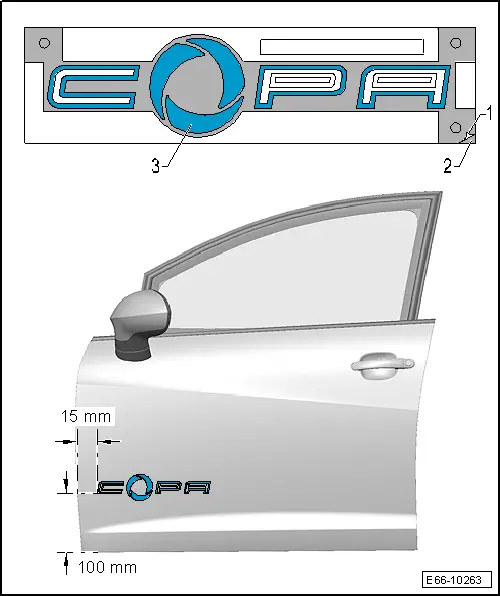
| – | Apply the „COPA“ sticker at a distance of 15 mm and 100 mm as shown in the figure. |
| – | Attach sticker -3- and press down with pressure tool -T20098- with force of approx 5 kg. |
| – | Remove the backing foil -1- for the new „COPA“ logo stickers. |