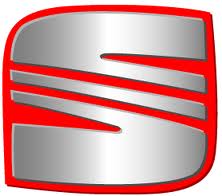Leon Mk1
|
Readiness code
Generating readiness code
|
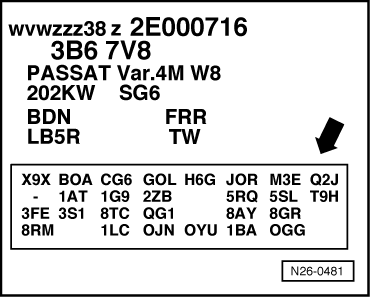 |
|
|
→ Only vehicles 05.01 ▸ and exhaust Pr. No. 0GG => Vehicle data plate Special tools, workshop equipment, testers, measuring instruments and auxiliary items required
Test conditions
|
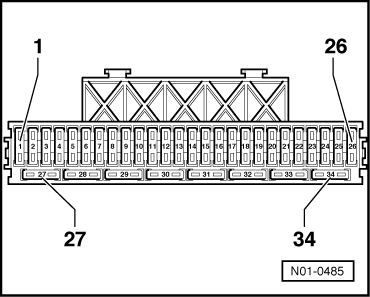 |
|
Work sequence
Work step 1: Interrogate fault memory |
| → Indicated on display: |
|
||
|
| → The number of faults stored or "No fault recognised!" will be shown on the display. |
|
||
|
If a fault is stored:
If no fault is stored:
Work step 2: Erase fault memory |
| → Indicated on display: |
|
||
|
| → Indicated on display: |
|
||
Notes:
Work step 3: Diagnosis of ageing of Lambda probe before catalyst (probe dynamics) |
| → Indicated on display: |
|
||
|
| → Indicated on display: |
|
||
|
| → Indicated on display: (1...4 = Display zones) |
|
||
If the display does not indicate as described:
If the display indicates as described:
Work step 4: Diagnosis of catalyst |
| → Indicated on display: |
|
||
|
| → Indicated on display: (1...4 = Display zones) |
|
||
Note: This process can take a few minutes.
If the display does not indicate as described:
If the display indicates as described:
Work step 5: Overrun diagnosis |
| → Indicated on display: |
|
||
|
| → Indicated on display: |
|
||
Observe check conditions => Page 01-66. Observe the valid safety precautions when carrying out a road test => Page 24-19. Warning!
Observe the traffic regulations during the road test. |
| → Indicated on display: (1...4 = Display zones) |
|
||
Note: The display "overrun" must be achieved at least once for a period of 3 seconds. If the display does not indicate as described:
If an overrun phase of 3 seconds is achieved:
Note: The further work steps are performed with vehicle stationary. Work step 6: Diagnosis of secondary air system |
| → Indicated on display: |
|
||
|
| → Indicated on display: |
|
||
|
| → Indicated on display: (1...4 = Display zones) |
|
||
If the display does not indicate as described:
If the display indicates as described:
Work step 7: Diagnosis of activated charcoal filter system (tank venting system) |
| → Indicated on display: |
|
||
|
| → Indicated on display: (1...4 = Display zones) |
|
||
|
When the diagnosis is initiated by the engine control unit the display in display zone 4 jumps from "Test OFF" to "Test ON"
If the display does not indicate as described:
If the display indicates as described:
Work step 8: Exhaust gas recirculation system diagnosis |
| → Indicated on display: |
|
||
|
| → Indicated on display: |
|
||
|
| → Indicated on display: (1...4 = Display zones) |
|
||
If the display indicates as described:
|
| → Indicated on display: (1...4 = Display zones) |
|
||
Note: The engine may run uneven (rough/hunt) during the test but this is normal as the exhaust gas recirculation valve is activated several times. If the display does not indicate as described:
If the display indicates as described:
Work step 17: Diagnosis of ageing of Lambda probe after catalyst (probe dynamics) |
| → Indicated on display: |
|
||
|
| → Indicated on display: (1...4 = Display zones) |
|
||
Note: This test should have run in the background by this time. If the display does not indicate as described:
If the display does not indicate as described after waiting period:
Note: If an overrun phase of 3 seconds was not recognised, this short test will not run. If the display does not indicate as described after repeating the work step.
If the display indicates as described:
Work step 10: Diagnosis of Lambda probe after catalyst |
| → Indicated on display: |
|
||
|
| → Indicated on display: (1...4 = Display zones) |
|
||
If the display does not indicate as described:
If the display indicates as described:
Work step 11: Diagnosis of Lambda probe heating after catalyst |
| → Indicated on display: |
|
||
|
| → Indicated on display: (1...4 = Display zones) |
|
||
If the display does not indicate as described:
If the display indicates as described:
Work step 12: Read out readiness code
|