| Indicated on the display: |
| –
| Press keys 0 and 6 for the “End output” function and confirm input with the Q key. |
| –
| Correct faults printed out using fault table → Chapter |
| –
| After rectifying faults, a test drive should be carried out. |
| –
| During the test drive, the following operating conditions must be fulfilled: |
| t
| The coolant temperature must exceed 80 °C. |
| t
| When the temperature is reached, the operating conditions must be reached several times Idling Part throttle Full throttle Deceleration |
| t
| At full throttle, revolutions must exceed 3,500 rpm. |
| –
| Again interrogate the control unit fault memory. |
|
|
Rapid data transfer HELP | Select function XX |
|
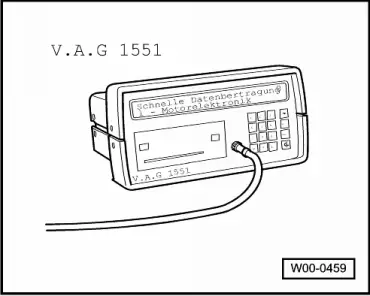
 Note!
Note! Note!
Note!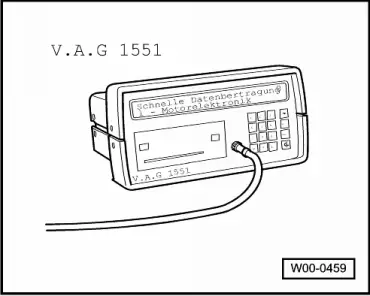
 Note!
Note! Note!
Note!