| The display shows the control unit identification and encoding, for example: |
| t
| 6K0 906 032K = control unit reference (see Parts Microfiche for current control unit version) |
| t
| ME 7.5.10 = system and version designation |
| t
| Encoding 00001 = control unit encoding |
| t
| WSC xxxxx = identification of shop of the -V.A.G 1551- with which last encoding was carried out. (So long as the factory encoding is not modified, WSC 00000 will appear.) |

Note! | t
| If the control unit version corresponding to the vehicle is not displayed, replace the control unit → Chapter. |
| t
| Incorrect engine control unit encoding causes: |
| t
| Faulty driving performance (rough gear changes, abrupt downshifting, etc.) |
| t
| Increased fuel consumption |
| t
| Increased exhaust emissions |
| t
| Nonexistent faults stored in the fault memory |
| t
| Certain functions are not carried out (lambda regulation, activated charcoal filter system activation, etc.) |
|
|
6K0 906 032K;ME 7.5.10 | Encoding 00001 WSC XXXXX |
|
 Note!
Note!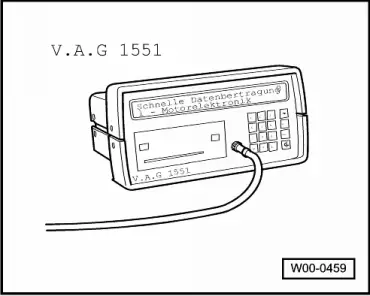
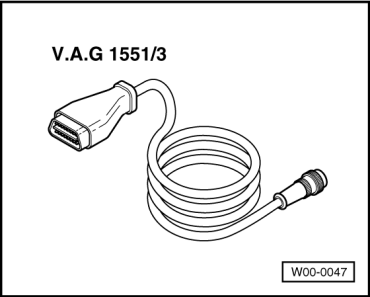
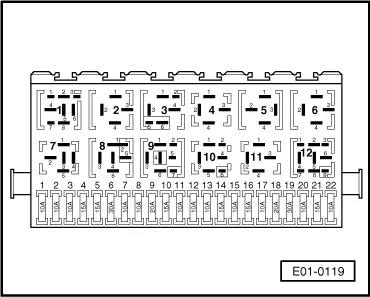
 Note!
Note!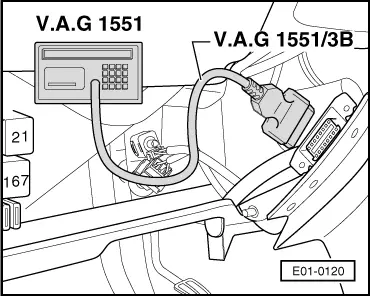
 Note!
Note! Note!
Note!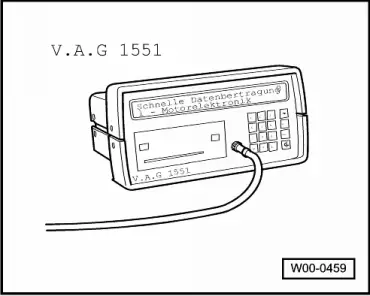
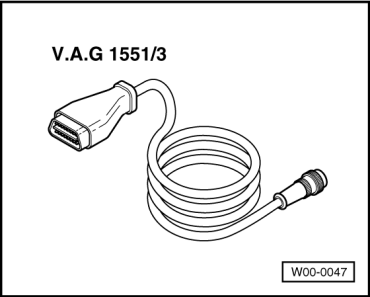
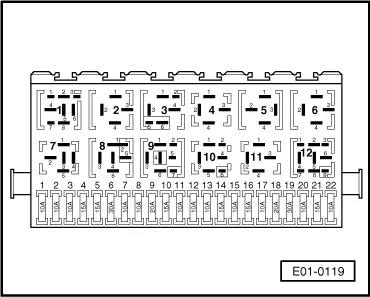
 Note!
Note!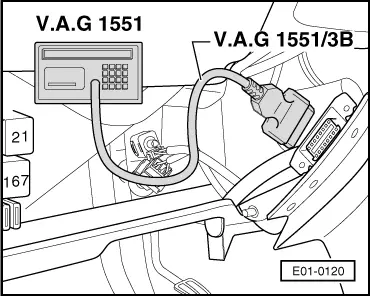
 Note!
Note!