Leon Mk1
|
|
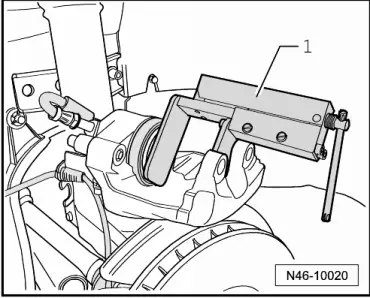
|
|
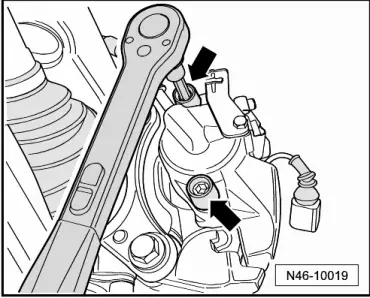
|
|
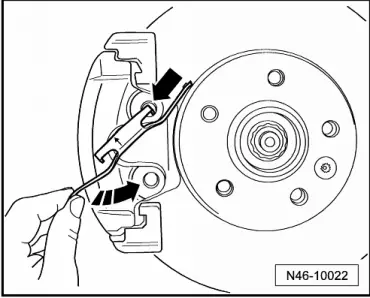
|
 Note!
Note!
|
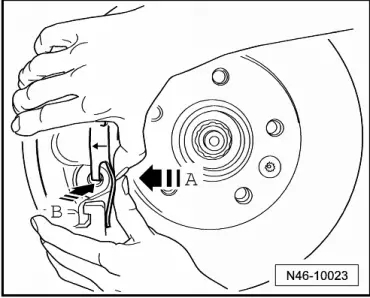
|
| Torque settings | |
| Brake caliper to brake carrier | 30 Nm |
|
|
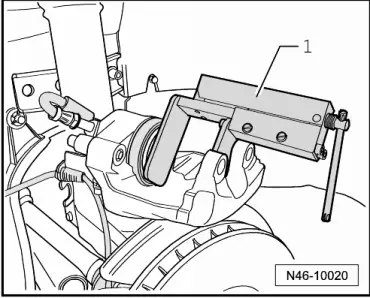
|
|
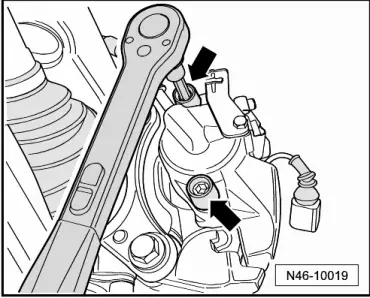
|
|
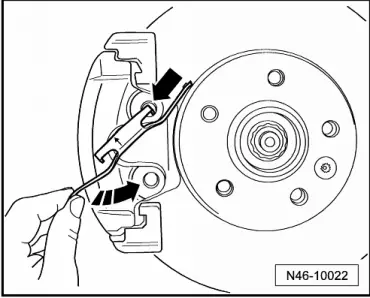
|
 Note!
Note!
|
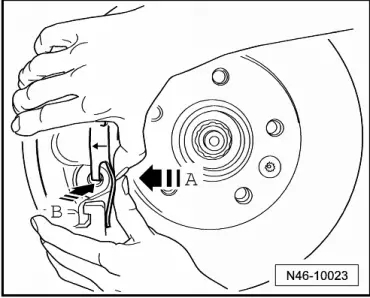
|
| Torque settings | |
| Brake caliper to brake carrier | 30 Nm |