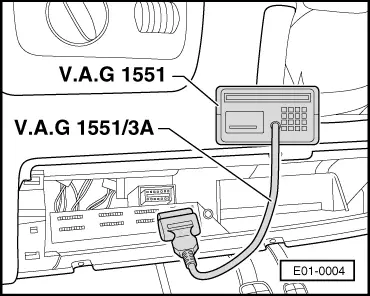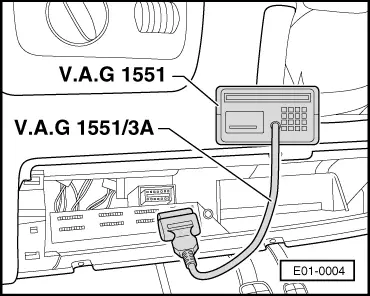| Indication on the display: |
| –
| After pressing HELP, a summary of the functions that may be carried out is printed. |
| –
| Continue in the program by using → |
| The following functions are possible: |
| 01 - Consult control unit version → Anchor |
| 08 - Read measurement value block → Anchor |
|
|
V.A.G - Self-diagnosis HELP | 2-Intermittent code emission * |
Fast data transmission HELP | Select function XX |
|