XL-7 2WD V6-3.6L (2007)
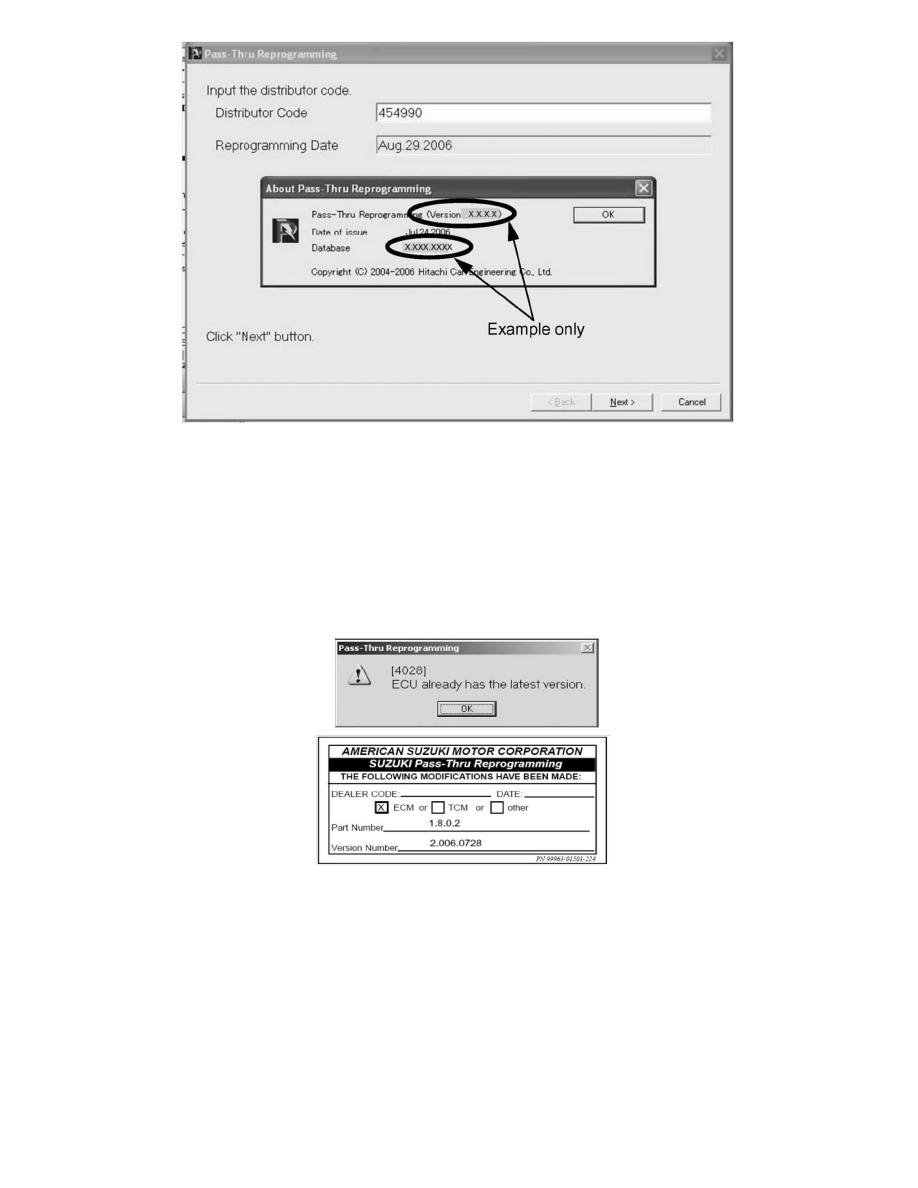
3.
Version information is displayed. If you do not have the latest version, you must download the Pass-Thru Reprogramming Software and install it
then download the Database and install it.
ECU Calibration Verification
1.
Connect the SDS to the vehicle and attempt reprogram.
2.
If the "This ECU is suitable for reprogramming" screen appears, continue the reprogram and the vehicle will have the latest update. Write the
information from "The reprogramming is successful" screen onto the reprogram label (see step 7) and affix it inside the glove box as indicated in
the corresponding TSB.
3.
If an error screen appears A028 ECU already has latest version" appears, the ECU already has the most current calibration. If there is no glove box
label indicating the current calibration, write in the Pass-Thru version and Database version on the Reprogram Label P/N 99963-01501-224
