|
Brake Disc – Front Wheel Brake, Remove and
Install (Steering Knuckle without Integrated Brake Caliper)
|
Note: In general,
always replace both brake discs on one axle.
For Astra OPC a larger brake disc is used.
 Remove Remove
Remove front wheel.
Lever off locking plate (1) for brake hose. Remove brake hose
from bracket.
Detach fastening bolts (2) for brake carrier from steering
knuckle. Remove brake caliper with brake carrier and suspend from
spring strut support tube.
Unscrew engagement bolt (3) and remove brake disc.
|
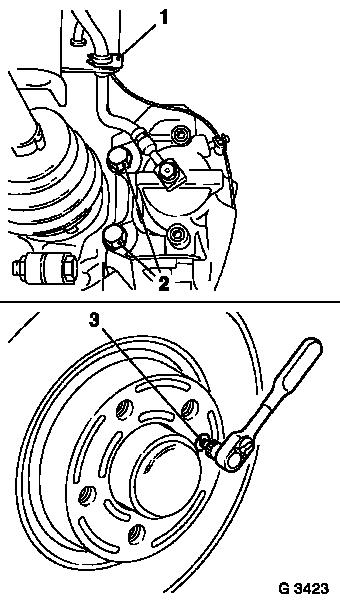
|
 Clean Clean
Clean mating surfaces between brake disc and wheel hub.
Caution
Ensure that the contact surfaces are plane and free from
burrs.
 Install
Install
Connect brake disc with locking screw to front wheel hub –
tightening torque 4 Nm / 3 lbf. ft.
Clean thread and insert fastening bolts with locking compound.
Attach brake carrier with brake calliper and brake linings to
steering knuckle – tightening torque 110 Nm / 81 lbf. ft.
Attach brake hose to bracket and insert locking plate.
Connect front wheel – 110 Nm / 81 lbf. ft.
|