|
Rear Parking Brake Cable, Remove and Install
 Remove Remove
|
Remove centre console cover. Unclip folding cover (2) for
parking brake lever from centre console and pull up to handle
(1).
Slacken parking brake cable on parking brake lever by unscrewing
adjustment nut (3).
Detach rear wheel.
Remove brake drum – see operation "Brake Drum, Remove and
Install".
Remove brake shoes – see operation "Brake Shoes –
Rear Wheel Brake, Remove and Install".
Detach retention clip (4) and remove parking brake cable from
brake anchor plate.
Unclip rear parking brake cable from connector (5).
|
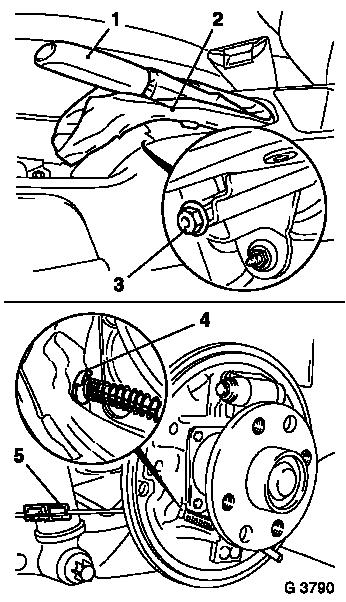
|
 Install
Install
Clip rear parking brake cable in new connector.
Insert parking brake cable in brake anchor plate and attach
retention clip.
Install brake shoes – see operation "Brake Shoes –
Rear Wheel Brake, Remove and Install".
Install brake drum – see operation "Brake Drum, Remove and
Install".
Attach rear wheel – 110 Nm / 81 lbf. ft.
 Adjust Adjust
Adjust lever travel of parking brake – see operation
"Parking Brake, Adjust".
|