|
Navigation System (NCDR 3000): GPS Antenna,
Replace
 Remove Remove
|
Instrument panel padding cover – see operation "Cover
– Instrument Panel Padding, Remove and Install" in group "C".
Carefully detach GPS antenna base with sharp blade from instrument
panel padding cover. Cut off antenna base.
 Clean Clean
Thoroughly clean installation location, degrease, dry and remove
dust without leaving residue.
 Remove Remove
Navigation control unit – see operation "Navigation
Control Unit, Remove and Install". Glove compartment – see
operation "Glove Compartment, Remove and Install in group "C".
|
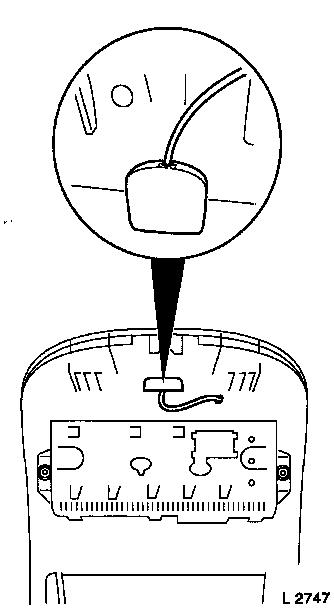
|
Cut off wiring harness plug for GPS antenna cable at branch off
from instrument wiring harness. The old GPS antenna cable remains
in the vehicle.
 Install
Install
Route GPS antenna cable through instrument panel padding to
glove compartment and secure to instrument wiring harness with 5
cable ties at equal distances. Adhere double-sided adhesive tape
onto GPS antenna base, adhere GPS antenna base onto instrument
panel padding cover and press down with force.
Instrument panel padding cover, glove compartment, wiring
harness plug for GPS antenna cable, navigation control unit.
|