|
Engine Oil with Oil Filter Change
 Remove Remove
| 2. |
Detach oil filter housing cover (1)
| • |
Remove oil filter element
|
|
|
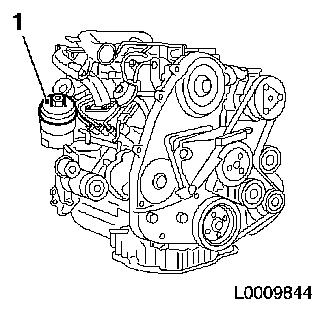
|
| 3. |
Raise vehicle by its full height
|
| 4. |
Open service aperture of lower engine compartment cover
|
| 5. |
Place collecting basin underneath.
|
| 6. |
Drain engine oil
| • |
Unscrew oil drain bolt (1)
|
| • |
Tighten oil drain bolt
|
Steel bolt
|
to engine number - 1493404
|
78,4 Nm
|
|
Aluminium bolt
|
from engine number - 1493405
|
20 Nm
|
|
|
|
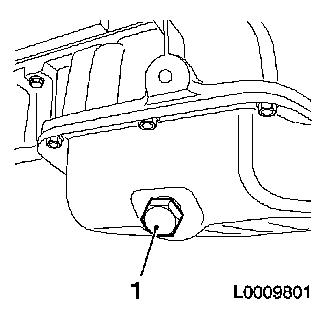
|
 Install
Install
| 7. |
Close service aperture of lower engine compartment cover
|
| 8. |
Lower vehicle by its full height
|
| 9. |
Insert filter insert (1)
| • |
Replace gaskets (2) and (3)
|
|
|
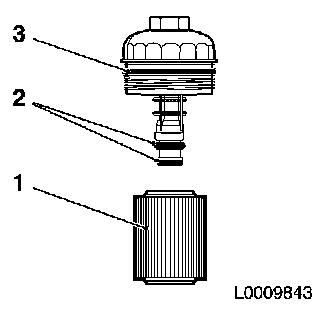
|
| 10. |
Close oil filter housing
| • |
Tightening torque 25 Nm
|
|
| 11. |
Charge with specified volume of engine oil.
|
| 12. |
Start engine and allow to run until oil pressure warning light
goes out
|
| 13. |
Check engine oil level and correct if necessary
|
| 15. |
Reset service interval display (up to MY 05) 
|
| 16. |
Reset service interval display (as of MY 06) 
|
|