|
Adjust selector lever position switch (AF40)
Note: The selector
lever position switch is located in the transmission control module
and cannot be replaced individually  . .
 Remove Remove
| 1. |
When replacing the transmission control module, carry out
"Reset" with TECH 2 before removal 
|
Important: Engage hand brake.
|
| 2. |
Shift selector lever to position "N"
|
| 3. |
Remove battery support
|
| 4. |
Detach selector lever actuation cable (2)
| • |
Unclip ball socket (3) from actuation lever (4)
|
| • |
Unclip from counterhold
Note: Pull back sleeve
(1) and pull cable from counterhold.
|
|
|
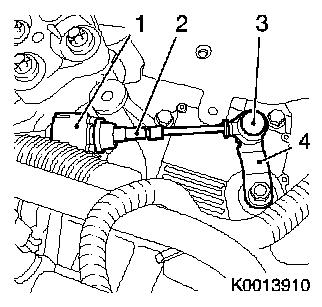
|
| 5. |
Check position of selector lever shaft
| • |
Set selector lever shaft and control unit in position "N"
| – |
Pivot selector lever shaft all the way forward with actuation
lever and then move back two notches
|
|
|
 Install
Install
Important: If it is not possible
to clip in the cable, check the setting  . .
|
| 6. |
Attach selector actuation cable (2)
| • |
Clip cable into counterhold
Note: Pull sleeve (1)
back and clip in cable.
|
| • |
Clip ball socket (3) to actuation cable (4)
|
|
|
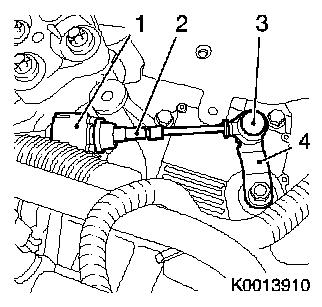
|
| 7. |
Install battery.
| • |
Install battery support
|
|
| 8. |
Save position "N" in control unit
| • |
Shift selector lever from "P" to "D". The display must indicate
the correct position. Otherwise, continue fault tracing.
|
| • |
Call up and clear fault memory
|
|
| 9. |
Program volatile memories
|
| 10. |
When replacing the transmission control module, carry out
"Program" with TECH 2 after installation 
|
|